Adobe Premiere shortcuts for Mac
Adobe Premiere is a professional video editing software that enables users to create and edit videos with powerful tools and features. Download Adobe Premiere
Hover over the shortcut to add to Pie Menu:
Mac keyboard shortcuts for Adobe Premiere
General Shortcuts | |
|---|---|
| New Project | ⌥ (option) + ⌘ (command) + n Add to Pie Menu |
| Save Project | ⌘ (command) + s Add to Pie Menu |
| Save As | ⇧ (shift) + ⌘ (command) + s Add to Pie Menu |
| Save Copy | ⌥ (option) + ⌘ (command) + s Add to Pie Menu |
| Close | ⌘ (command) + w Add to Pie Menu |
| Close Project | ⇧ (shift) + ⌘ (command) + w Add to Pie Menu |
| Title | ⌘ (command) + t Add to Pie Menu |
| Open Existing Project | ⌘ (command) + o Add to Pie Menu |
| Open in Adobe bridge | ⌥ (option) + ⌘ (command) + o Add to Pie Menu |
| Sequence | ⌘ (command) + n Add to Pie Menu |
| Exit | ⌘ (command) + q Add to Pie Menu |
| Import | ⌘ (command) + i Add to Pie Menu |
| Import from media browser | ⌥ (option) + ⌘ (command) + i Add to Pie Menu |
| Media | ⌘ (command) + m Add to Pie Menu |
| Find | ⌘ (command) + f Add to Pie Menu |
| Selection | ⇧ (shift) + ⌘ (command) + h Add to Pie Menu |
| Copy | ⌘ (command) + c Add to Pie Menu |
| Cut | ⌘ (command) + x Add to Pie Menu |
| Paste | ⌘ (command) + v Add to Pie Menu |
| Undo | ⌘ (command) + z Add to Pie Menu |
| Redo | ⌘ (command) + y Add to Pie Menu |
| Select All | ⌘ (command) + a Add to Pie Menu |
| Deselect All | ⇧ (shift) + ⌘ (command) + a Add to Pie Menu |
| Edit | ⌘ (command) + e Add to Pie Menu |
| Paste Insert | ⇧ (shift) + ⌘ (command) + v Add to Pie Menu |
| Paste Attributes | ⌥ (option) + ⌘ (command) + v Add to Pie Menu |
| Clear | forward del Add to Pie Menu |
| Delete forever | ⇧ (shift) + forward del Add to Pie Menu |
| Duplicate | ⇧ (shift) + ⌘ (command)Add to Pie Menu |
| Bin | ⌘ (command)Add to Pie Menu |
Clipping Shortcuts | |
| Link | ⌘ (command) + l Add to Pie Menu |
| Group | ⌘ (command) + g Add to Pie Menu |
| Ungroup | ⇧ (shift) + ⌘ (command) + g Add to Pie Menu |
| Speed | ⌘ (command) + r Add to Pie Menu |
| Capture | f5 Add to Pie Menu |
| Insert | , Add to Pie Menu |
| Overwrite | . Add to Pie Menu |
| Add edit | ⌘ (command) + k Add to Pie Menu |
| Add edit to track | ⌘ (command) + ⇧ (shift) + k Add to Pie Menu |
| Video transition | ⌘ (command) + d Add to Pie Menu |
| Audio transition | ⌘ (command) + ⇧ (shift) + d Add to Pie Menu |
| Reverse match frame | ⇧ (shift) + r Add to Pie Menu |
| Zoom in/Zoom out | = Add to Pie Menu |
| Snap | s Add to Pie Menu |
| Go to selected clip start | ⇧ (shift) + home Add to Pie Menu |
| Go to selected clip end | ⇧ (shift) + end Add to Pie Menu |
| Go to sequence clip start | home Add to Pie Menu |
| Go to sequence clip end | end Add to Pie Menu |
| Increse/Decrese volume | ] Add to Pie Menu |
| Minimize all tracks | ⇧ (shift) + - Add to Pie Menu |
| Next in Sequence | ⇧ (shift)Add to Pie Menu |
| Previous in Sequence | ⌥ (option)Add to Pie Menu |
| Extract | ' Add to Pie Menu |
| Make Subclip | ⌘ (command) + u Add to Pie Menu |
| Audio Channels | ⇧ (shift) + g Add to Pie Menu |
Marker Operation | |
| Mark in/Mark out | i Add to Pie Menu |
| Mark clip | x Add to Pie Menu |
| Mark selection | / Add to Pie Menu |
| Go to in | ⇧ (shift) + i Add to Pie Menu |
| Go to out | ⇧ (shift) + o Add to Pie Menu |
| Clear in/Clear out | ⌥ (option) + i Add to Pie Menu |
| Clear in and out | ⌥ (option) + x Add to Pie Menu |
| Add marker | m Add to Pie Menu |
| Previous marker | ⌘ (command) + ⇧ (shift) + m Add to Pie Menu |
| Next marker | ⇧ (shift) + m Add to Pie Menu |
| Clear current marker | ⌥ (option) + m Add to Pie Menu |
| Left align | ⌘ (command) + ⇧ (shift) + l Add to Pie Menu |
| Center align | ⌘ (command) + ⇧ (shift) + c Add to Pie Menu |
| Right align | ⌘ (command) + ⇧ (shift) + r Add to Pie Menu |
| Stopping tab | ⌘ (command) + ⇧ (shift) + t Add to Pie Menu |
| Templates | ⌘ (command) + j Add to Pie Menu |
Window Shortcuts | |
| Project | ⇧ (shift) + 1 Add to Pie Menu |
| Source monitor | ⇧ (shift) + 2 Add to Pie Menu |
| Timeline | ⇧ (shift) + 3 Add to Pie Menu |
| Program monitor | ⇧ (shift) + 4 Add to Pie Menu |
| Effect control | ⇧ (shift) + 5 Add to Pie Menu |
| Audio track mixer | ⇧ (shift) + 6 Add to Pie Menu |
| Effects | ⇧ (shift) + 7 Add to Pie Menu |
| Media browser | ⇧ (shift) + 8 Add to Pie Menu |
| Audio clip mixer | ⇧ (shift) + 9 Add to Pie Menu |
| Cut to camera | commandl + 1..9 Add to Pie Menu |
| Clear poster frame | ⌘ (command) + ⇧ (shift) + p Add to Pie Menu |
| Export frame | ⌘ (command) + ⇧ (shift) + e Add to Pie Menu |
| Select Camera <Specific number> | 1..9 Add to Pie Menu |
| Replace Current Workplace | ⌥ (option) + ⇧ (shift) + 0 Add to Pie Menu |
Panel Shortcuts | |
| Record video | v Add to Pie Menu |
| Record Audio | a Add to Pie Menu |
| Eject | e Add to Pie Menu |
| Fast forward | f Add to Pie Menu |
| Go to in point | q Add to Pie Menu |
| Go to out point | w Add to Pie Menu |
| Rewind | r Add to Pie Menu |
| Record | g Add to Pie Menu |
| Stop | s Add to Pie Menu |
| Step back | ← Add to Pie Menu |
| Step forward | → Add to Pie Menu |
| Remove effects/delete item | ⌫ Add to Pie Menu |
| Play | spacebar Add to Pie Menu |
| Record on/off | 0 Add to Pie Menu |
| Next/Previous | ↓ Add to Pie Menu |
| Shuttle Stop | k Add to Pie Menu |
| Shuttle Right | j Add to Pie Menu |
| Shuttle Left | l Add to Pie Menu |
Tools Shortcuts | |
| Track select tool | a Add to Pie Menu |
| Ripple edit tool | b Add to Pie Menu |
| Razor tool | c Add to Pie Menu |
| Hand tool | h Add to Pie Menu |
| Rolling edit tool | n Add to Pie Menu |
| Pen tool | p Add to Pie Menu |
| Slide tool | u Add to Pie Menu |
| Selection tool | v Add to Pie Menu |
| Slip tool | y Add to Pie Menu |
| Zoom tool | z Add to Pie Menu |
| Pie Menu for Adobe Premiere Work faster with a customized radial menu for Adobe Premiere. Add whatever shortcut you want! Download at www.pie-menu.com |  |
Download Keyboard Cheat Sheet for Adobe Premiere for Mac
Do you want all keyboard shortcuts for Adobe Premiere in one pdf?


Get started with Pie Menu today.
The convenience of shortcuts without the memorization!

 iMovie
iMovie QuickTime Player
QuickTime Player Final Cut Pro
Final Cut Pro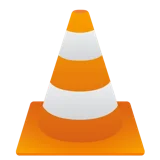 VLC Media Player
VLC Media Player Moho
Moho Screen Studio
Screen Studio Rive
Rive