
Skype shortcuts for Mac
Skype is a communication platform offering free online calls, messaging, affordable international calling to mobiles or landlines, and Skype for Business for effective collaboration. Download Skype
Hover over the shortcut to add to Pie Menu:
Mac keyboard shortcuts for Skype
App Shortcuts | |
|---|---|
| Open notification panel | ⌘ (command) + ⇧ (shift) + o Add to Pie Menu |
| Open app settings | ⌘ (command) + , Add to Pie Menu |
| Launch main dial pad | ⌘ (command) + 2 Add to Pie Menu |
| Start new conversation | ⌘ (command) + n Add to Pie Menu |
| New group | ⌘ (command) + g Add to Pie Menu |
| Find in current conversation | ⌘ (command) + f Add to Pie Menu |
| Select next message in search results | ⇧ (shift) + ↵ Add to Pie Menu |
| Select previous message in search results | ↵ Add to Pie Menu |
| Edit the last message sent / focus message composer | ⌘ (command) + ⇧ (shift) + e Add to Pie Menu |
| Search for people, groups, and messages | ⌘ (command) + ⌥ (option) + s Add to Pie Menu |
| Navigate to recent chats | ⌥ (option) + 1 Add to Pie Menu |
| Open contacts | ⌘ (command) + ⇧ (shift) + c Add to Pie Menu |
| Open contact screen to bots | ⌘ (command) + ⇧ (shift) + b Add to Pie Menu |
| Send feedback | ⌘ (command) + ⌥ (option) + o Add to Pie Menu |
| Refresh the app | ⌘ (command) + r Add to Pie Menu |
| Open themes | ⌘ (command) + t Add to Pie Menu |
| Toggle between light and dark mode | ⌘ (command) + ⇧ (shift) + t Add to Pie Menu |
| Zoom in | ⌘ (command) + + Add to Pie Menu |
| Zoom out | ⌘ (command) + - Add to Pie Menu |
| Actual size | ⌘ (command) + 0 Add to Pie Menu |
| Show conversation profile | ⌘ (command) + i Add to Pie Menu |
| Add people to conversation or call | ⌘ (command) + ⇧ (shift) + a Add to Pie Menu |
| Hide conversation | ⌘ (command) + e Add to Pie Menu |
| Mark as unread | ⌘ (command) + ⇧ (shift) + u Add to Pie Menu |
| Start video call or toggle video on/off | ⌘ (command) + ⇧ (shift) + k Add to Pie Menu |
| Select multiple messages in conversation | ⌘ (command) + ⇧ (shift) + l Add to Pie Menu |
| Start or answer audio call | ⌘ (command) + ⇧ (shift) + r Add to Pie Menu |
| Send a file | ⌘ (command) + ⇧ (shift) + f Add to Pie Menu |
| Open gallery | ⌘ (command) + ⇧ (shift) + g Add to Pie Menu |
| Take a snapshot | ⌘ (command) + s Add to Pie Menu |
| Hang up | ⌘ (command) + ⇧ (shift) + h Add to Pie Menu |
| Toggle mute | ⌘ (command) + ⇧ (shift) + m Add to Pie Menu |
| Pie Menu for Skype Work faster with a customized radial menu for Skype. Add whatever shortcut you want! Download at www.pie-menu.com |  |
Download Keyboard Cheat Sheet for Skype for Mac
Do you want all keyboard shortcuts for Skype in one pdf?


Get started with Pie Menu today.
The convenience of shortcuts without the memorization!

 Slack
Slack Microsoft Teams
Microsoft Teams Zoom
Zoom Microsoft Outlook
Microsoft Outlook Apple Mail
Apple Mail Thunderbird
Thunderbird Discord
Discord Typefully
Typefully Superhuman
Superhuman Hey
Hey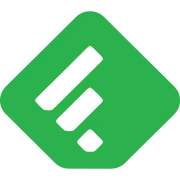 Feedly
Feedly Pitch
Pitch Basecamp
Basecamp Wordpress
Wordpress Telegram
Telegram Pocket
Pocket Craft
Craft Reeder
Reeder WhatsApp
WhatsApp Signal
Signal