
Superhuman shortcuts for Mac
Superhuman is a productivity and email management tool that aims to help users work faster and more efficiently by providing features such as keyboard shortcuts, quick replies, and email tracking. Download Superhuman
Hover over the shortcut to add to Pie Menu:
Mac keyboard shortcuts for Superhuman
Actions | |
|---|---|
| Superhuman Command | ⌘ (command) + K Add to Pie Menu |
| Search | / Add to Pie Menu |
| Undo | Z Add to Pie Menu |
| Shortcuts | ? Add to Pie Menu |
Conversations | |
| Mark Done (Archive) | E Add to Pie Menu |
| Mark Not Done | ⇧ (shift) + E Add to Pie Menu |
| Remind Me (Snooze) | H Add to Pie Menu |
| Star | S Add to Pie Menu |
| Mark Read or Unread | U Add to Pie Menu |
| Trash | # Add to Pie Menu |
| Mark Spam | ! Add to Pie Menu |
| Mute | ⇧ (shift) + M Add to Pie Menu |
| Unsubscribe | ⌘ (command) + U Add to Pie Menu |
Messages | |
| Compose | C Add to Pie Menu |
| Reply All | ↵ Add to Pie Menu |
| Reply | R Add to Pie Menu |
| Forward | F Add to Pie Menu |
| Open Links & Attachments | ⌘ (command) + O Add to Pie Menu |
| Expand Message | O Add to Pie Menu |
| Expand All Messages | ⇧ (shift) + O Add to Pie Menu |
Labels | |
| Add or Remove Label | L Add to Pie Menu |
| Remove Label | Y Add to Pie Menu |
| Remove All Labels | ⇧ (shift) + Y Add to Pie Menu |
| Move | V Add to Pie Menu |
Calendar | |
| Toggle Calendar | 0 Add to Pie Menu |
| Previous Day | - Add to Pie Menu |
| Next Day | = Add to Pie Menu |
Format | |
| Bold | ⌘ (command) + B Add to Pie Menu |
| Italics | ⌘ (command) + I Add to Pie Menu |
| Underline | ⌘ (command) + U Add to Pie Menu |
| Hyperlink | ⌘ (command) + K Add to Pie Menu |
| Color | ⌘ (command) + O Add to Pie Menu |
| Strikethrough | ⌘ (command) + ⇧ (shift) + X Add to Pie Menu |
| Numbers | ⌘ (command) + ⇧ (shift) + 7 Add to Pie Menu |
| Bullets | ⌘ (command) + ⇧ (shift) + 8 Add to Pie Menu |
| Quote | ⌘ (command) + ⇧ (shift) + 9 Add to Pie Menu |
| Indent List | ⇥ Add to Pie Menu |
| Outdent List | ⇧ (shift) + ⇥ Add to Pie Menu |
| Increase Indent | ⌘ (command) + ] Add to Pie Menu |
| Decrease Indent | ⌘ (command) + [ Add to Pie Menu |
Navigation | |
| Next Split | ⇥ Add to Pie Menu |
| Previous Split | ⇧ (shift) + ⇥ Add to Pie Menu |
| Next Conversation | K Add to Pie Menu |
| Previous Conversation | J Add to Pie Menu |
| Jump to Top | ⌘ (command) + ↑ Add to Pie Menu |
| Jump to Bottom | ⌘ (command) + ↓ Add to Pie Menu |
| New Window | ⌘ (command) + N Add to Pie Menu |
| New Tab | ⌘ (command) + T Add to Pie Menu |
| Next Tab | ⌘ (command) + ⇧ (shift) + ] Add to Pie Menu |
| Previous Tab | ⌘ (command) + ⇧ (shift) + [ Add to Pie Menu |
| Switch tab 1 | ⌘ (command) + 1 Add to Pie Menu |
| Switch tab 2 | ⌘ (command) + 2 Add to Pie Menu |
| Close Tab | ⌘ (command) + W Add to Pie Menu |
| Switch to first account | ⌃ (control) + 1 Add to Pie Menu |
| Switch to second account | ⌃ (control) + 2 Add to Pie Menu |
| Increase Font Size | ⌘ (command) + = Add to Pie Menu |
| Decrease Font Size | ⌘ (command) + - Add to Pie Menu |
Compose | |
| To | ⌘ (command) + ⇧ (shift) + O Add to Pie Menu |
| Cc | ⌘ (command) + ⇧ (shift) + C Add to Pie Menu |
| Bcc | ⌘ (command) + ⇧ (shift) + B Add to Pie Menu |
| From | ⌘ (command) + ⇧ (shift) + F Add to Pie Menu |
| Edit Subject | ⌘ (command) + ⇧ (shift) + S Add to Pie Menu |
| Edit Message | ⌘ (command) + ⇧ (shift) + M Add to Pie Menu |
| Attach | ⌘ (command) + ⇧ (shift) + A Add to Pie Menu |
| Discard Draft | ⌘ (command) + ⇧ (shift) + , Add to Pie Menu |
| Move Contacts to Bcc | ⌘ (command) + ⇧ (shift) + I Add to Pie Menu |
| Remind Me | ⌘ (command) + ⇧ (shift) + H Add to Pie Menu |
| Send Later | ⌘ (command) + ⇧ (shift) + L Add to Pie Menu |
| Use Snippet | ⌘ (command) + ; Add to Pie Menu |
| Send | ⌘ (command) + ↵ Add to Pie Menu |
| Send & Mark Done | ⌘ (command) + ⇧ (shift) + ↵ Add to Pie Menu |
| Instant Send | ⌘ (command) + ⇧ (shift) + Z Add to Pie Menu |
| Pie Menu for Superhuman Work faster with a customized radial menu for Superhuman. Add whatever shortcut you want! Download at www.pie-menu.com |  |
Download Keyboard Cheat Sheet for Superhuman for Mac
Do you want all keyboard shortcuts for Superhuman in one pdf?


Get started with Pie Menu today.
The convenience of shortcuts without the memorization!

 Slack
Slack Microsoft Teams
Microsoft Teams Zoom
Zoom Microsoft Outlook
Microsoft Outlook Apple Mail
Apple Mail Obsidian
Obsidian Things 3
Things 3 Evernote
Evernote iA Writer
iA Writer Monday.com
Monday.com Discord
Discord Roam Research
Roam Research Typefully
Typefully ClickUp
ClickUp Trello
Trello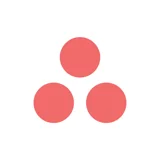 Asana
Asana Todoist
Todoist Zotero
Zotero Bear
Bear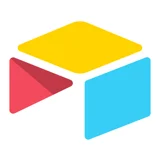 Airtable
Airtable Hey
Hey Linear
Linear Notion
Notion Twitter
Twitter X
X Spark
Spark Mindnode
Mindnode CleanShot X
CleanShot X Screen Studio
Screen Studio Around
Around Acreom
Acreom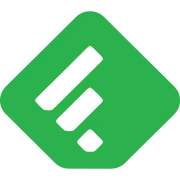 Feedly
Feedly Pitch
Pitch Basecamp
Basecamp Wordpress
Wordpress Telegram
Telegram Skype
Skype Pocket
Pocket Craft
Craft Reeder
Reeder DEVONthink
DEVONthink