
3D Coat shortcuts for Mac
3D Coat is a powerful 3D sculpting and texturing software that enables users to create high-quality 3D models and designs. Download 3D Coat
Hover over the shortcut to add to Pie Menu:
Mac keyboard shortcuts for 3D Coat
File Menu | |
|---|---|
| Open File | ⌘ (command) + o Add to Pie Menu |
| Save File | ⌘ (command) + s Add to Pie Menu |
| Save File As | ⌘ (command) + ⌥ (option) + s Add to Pie Menu |
| Save Incrementally | ⌘ (command) + ⇧ (shift) + s Add to Pie Menu |
| Import Model | ⌘ (command) + ⇧ (shift) + o Add to Pie Menu |
| Import Image Plane | ⌘ (command) + ⇧ (shift) + m Add to Pie Menu |
Edit Menu | |
| Undo | ⌘ (command) + z Add to Pie Menu |
| Redo | ⌘ (command) + y Add to Pie Menu |
| Edit All Layers in external Editor | ⌘ (command) + p Add to Pie Menu |
| Edit Projection in External Editor | ⌘ (command) + ⌥ (option) + p Add to Pie Menu |
| Offset tool | ⌘ (command) + ⇧ (shift) + f Add to Pie Menu |
View Menu | |
| View relief only | 1 Add to Pie Menu |
| View unshaded model | 2 Add to Pie Menu |
| View only specular | 3 Add to Pie Menu |
| View wireframe | 4 Add to Pie Menu |
| View shaded model | 5 Add to Pie Menu |
| View low-poly model | 6 Add to Pie Menu |
| View low shaded model | 7 Add to Pie Menu |
| Show 2D Grid | ⌘ (command) + ' Add to Pie Menu |
Layers Operations | |
| Add New Layer | ⌘ (command) + ⇧ (shift) + n Add to Pie Menu |
| Delete Layer | ⌘ (command) + ⇧ (shift) + ⌫ Add to Pie Menu |
| Erase Unfrozen | ⌫ Add to Pie Menu |
| Duplicate Layer | ⌘ (command) + ⇧ (shift) + d Add to Pie Menu |
| Merge Visible layers | ⌘ (command) + ⇧ (shift) + e Add to Pie Menu |
| Merge Down | ⌘ (command) + e Add to Pie Menu |
Freeze Operations | |
| Switch freeze view | ⌥ (option) + f Add to Pie Menu |
| Show/hide freeze | ⌘ (command) + f Add to Pie Menu |
| Contract frozen area | ⌘ (command) + - Add to Pie Menu |
| Unfreeze all | ⌘ (command) + d Add to Pie Menu |
| Invert freeze/solution | ⌘ (command) + ⇧ (shift) + i Add to Pie Menu |
| Smooth freezing | ⌘ (command) + * Add to Pie Menu |
General Operations | |
| Copy | ⌘ (command) + c Add to Pie Menu |
| Cut | ⌘ (command) + x Add to Pie Menu |
| Paste | ⌘ (command) + v Add to Pie Menu |
| Creation of a new pen from a site | ⌘ (command) + ⇧ (shift) + c Add to Pie Menu |
| Pick color | v Add to Pie Menu |
| Pick Layer | h Add to Pie Menu |
Splines | |
| Draw extruded curve | return Add to Pie Menu |
| Pressed in one | ⌘ (command) + return Add to Pie Menu |
| Delete all point | esc Add to Pie Menu |
| Delete the last point | ⌫ Add to Pie Menu |
HIde Operations | |
| Unhide All | ⌘ (command) + x Add to Pie Menu |
| Contract Hidden area | - Add to Pie Menu |
Specularity | |
| Increase Opacity of Specularity | / Add to Pie Menu |
| Decrease opacity of specularity | ; Add to Pie Menu |
Color | |
| Increase transperancy of texture | p Add to Pie Menu |
| Decrease transperancy of texture | o Add to Pie Menu |
PopUps | |
| Color Picker | b Add to Pie Menu |
| Pick pivot point | f Add to Pie Menu |
| Show Layer List | l Add to Pie Menu |
| Show tools panel | spacebar Add to Pie Menu |
| Depth Channel | d Add to Pie Menu |
| Color Channel | c Add to Pie Menu |
| Specular Channel | r Add to Pie Menu |
| List of pens | t Add to Pie Menu |
| List of materials | m Add to Pie Menu |
| Types of drawing | e Add to Pie Menu |
| Quick Panel | ~ Add to Pie Menu |
| Symmetry | s Add to Pie Menu |
| Pie Menu for 3D Coat Work faster with a customized radial menu for 3D Coat. Add whatever shortcut you want! Download at www.pie-menu.com |  |
Download Keyboard Cheat Sheet for 3D Coat for Mac
Do you want all keyboard shortcuts for 3D Coat in one pdf?


Get started with Pie Menu today.
The convenience of shortcuts without the memorization!

 Figma
Figma Framer
Framer Apple Freeform
Apple Freeform Sketch
Sketch Rhinoceros 3D
Rhinoceros 3D Blender
Blender Spline
Spline Affinity Photo 2
Affinity Photo 2 Affinity Designer 2
Affinity Designer 2 Miro
Miro Sip
Sip Rive
Rive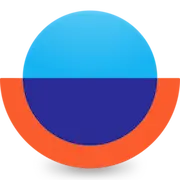 Overflow
Overflow Principle
Principle Canva
Canva Pitch
Pitch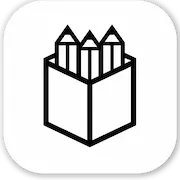 Penpot
Penpot