Adobe InCopy shortcuts for Mac
Adobe InCopy is a professional writing and editing software that enables users to collaborate on documents and create high-quality content. Download Adobe InCopy
Hover over the shortcut to add to Pie Menu:
Mac keyboard shortcuts for Adobe InCopy
Tools | |
|---|---|
| Switch between Text tool and Note tool | ⇧ (shift) + esc Add to Pie Menu |
| Temporarily switch from Text tool to Note Tool | ⌥ (option) + ⇧ (shift)Add to Pie Menu |
| Temporarily switch to Hand tool (Layout view) | ⌥ (option) + spacebar Add to Pie Menu |
| Temporarily switch to Zoom tool (Layout view) | ⌘ (command) + spacebar Add to Pie Menu |
| Temporarily switch to Zoom In tool (Layout view) | ⌘ (command) + spacebar Add to Pie Menu |
| Temporarily switch to Zoom Out tool (Layout view) | ⌘ (command) + ⌥ (option) + spacebar Add to Pie Menu |
Navigation Shortcuts | |
| Go to first/last page (Layout view) | ⌘ (command) + ⇧ (shift) + pgup Add to Pie Menu |
| Go to previous/next page (Layout view) | ⇧ (shift) + pgup Add to Pie Menu |
| Move right/left one character | → Add to Pie Menu |
| Move up/down one line | ↑ Add to Pie Menu |
| Move right/left one word | ⌘ (command) + → Add to Pie Menu |
| Go to beginning of sentence forward/backward (Galley and Story views) | ⌘ (command) + ] Add to Pie Menu |
| Go to beginning/end of line | home Add to Pie Menu |
| Go to previous/next paragraph | ⌘ (command) + ↑ Add to Pie Menu |
| Go to next story (Galley view) | ⌘ (command) + ⌥ (option) + ] Add to Pie Menu |
| Go to previous story (Galley view) | ⌘ (command) + ⌥ (option) + [ Add to Pie Menu |
| Go to beginning/end of story | ⌘ (command) + home Add to Pie Menu |
| Select one character to the right/left | ⇧ (shift) + → Add to Pie Menu |
| Select one word to the right/left | ⌘ (command) + ⇧ (shift) + → Add to Pie Menu |
| Select to the start/end of the line | ⇧ (shift) + home Add to Pie Menu |
| Select current paragraph (Galley and Story views) | ⌘ (command) + ⇧ (shift) + p Add to Pie Menu |
| Select sentence forward/backward (Galley and Story views) | ⌘ (command) + ⌥ (option) + ⇧ (shift) + → Add to Pie Menu |
| Select one line above/below | ⇧ (shift) + ↑ Add to Pie Menu |
| Select one paragraph before/after | ⌘ (command) + ⇧ (shift) + ↑ Add to Pie Menu |
| Select to beginning/end of story | ⌘ (command) + ⇧ (shift) + home Add to Pie Menu |
| Delete word in front of insertion point (Galley and Story views) | ⌘ (command) + ⌫ Add to Pie Menu |
| Delete current sentence (Galley and Story views) | ⌘ (command) + ⇧ (shift) + ⌫ Add to Pie Menu |
| Delete current paragraph (Galley and Story views) | ⌘ (command) + ⌥ (option) + ⇧ (shift) + ⌫ Add to Pie Menu |
| Recompose all stories | ⌘ (command) + ⌥ (option)Add to Pie Menu |
| Toggle current and previous view | ⌘ (command) + ⌥ (option) + 2 Add to Pie Menu |
| Go to Next window | ⌘ (command) + f6 Add to Pie Menu |
| Go to Previous window | ⌘ (command) + ⇧ (shift) + f6 Add to Pie Menu |
| Scroll up/down one screen | pgup Add to Pie Menu |
| Go to first/last spread | ⌥ (option) + ⇧ (shift) + pgup Add to Pie Menu |
| Go to first previous/ next spread | ⌘ (command) + ⌥ (option) + pgup Add to Pie Menu |
| Fit selection in window | ⌘ (command) + ⌥ (option) + = Add to Pie Menu |
| Increase screen to 50%/ 200%/400% | ⌘ (command) + 5 Add to Pie Menu |
| Access view percent field | ⌘ (command) + ⌥ (option) + 5 Add to Pie Menu |
Moving and Transforming Graphics | |
| Increase/Decrease size/scale by 1% | ⌘ (command) + . Add to Pie Menu |
| Increase/Decrease size/scale by 5% | ⌘ (command) + ⌥ (option) + . Add to Pie Menu |
| Move selection | arrow keys Add to Pie Menu |
| Move selection by 1/10th | ⌘ (command) + ⇧ (shift) + arrow keys Add to Pie Menu |
| Move selection by 10 times | ⇧ (shift) + arrow keys Add to Pie Menu |
Working with Text | |
| Enables the Position tool in text | esc Add to Pie Menu |
| Normal horizontal scale | ⌘ (command) + ⇧ (shift) + x Add to Pie Menu |
| Normal vertical scale | ⌘ (command) + ⌥ (option) + ⇧ (shift) + x Add to Pie Menu |
| Increase/Decrease text point size | ⌘ (command) + ⇧ (shift) + > Add to Pie Menu |
| Increase/Decrease text point size five times | ⌘ (command) + ⌥ (option) + ⇧ (shift) + > Add to Pie Menu |
| Increase/Decrease leading (horizontal text) | ⌥ (option) + ↑ Add to Pie Menu |
| Increase/Decrease leading (vertical text) | ⌥ (option) + → Add to Pie Menu |
| Increase/Decrease leading five times (horizontal text) | ⌘ (command) + ⌥ (option) + ↑ Add to Pie Menu |
| Increase/Decrease leading five times (vertical text) | ⌘ (command) + ⌥ (option) + → Add to Pie Menu |
| Auto leading | ⌘ (command) + ⌥ (option) + ⇧ (shift) + a Add to Pie Menu |
| Increase/Decrease kerning/tracking | ⌥ (option) + → Add to Pie Menu |
| Increase/Decrease kerning/tracking five times | ⌘ (command) + ⌥ (option) + → Add to Pie Menu |
| Reset all manual kerning preferences (reset track to 0) | ⌘ (command) + ⌥ (option) + q Add to Pie Menu |
| Increase/Decrease baseline shift (horizontal text) | ⌥ (option) + ⇧ (shift) + ↑ Add to Pie Menu |
| Increase/Decrease baseline shift (vertical text) | ⌥ (option) + ⇧ (shift) + → Add to Pie Menu |
| Increase/Decrease baseline shift five times (horizontal text) | ⌘ (command) + ⌥ (option) + ⇧ (shift) + ↑ Add to Pie Menu |
| Increase/Decrease word space kerning | ⌘ (command) + ⌥ (option) + \ Add to Pie Menu |
| Increase/Decrease word space kerning five times | ⌘ (command) + ⌥ (option) + ⇧ (shift) + \ Add to Pie Menu |
| Align text left/center/right | ⌘ (command) + ⇧ (shift) + l Add to Pie Menu |
| Justify with last line aligned left | ⌘ (command) + ⇧ (shift) + j Add to Pie Menu |
| Justify all lines | ⌘ (command) + ⇧ (shift) + f Add to Pie Menu |
| Insert right indent tab | ⇧ (shift) + ⇥ Add to Pie Menu |
| Update missing font list | ⌘ (command) + ⌥ (option) + ⇧ (shift)Add to Pie Menu |
| Toggle typographer’s quotes preference | ⌘ (command) + ⌥ (option) + ⇧ (shift) + ' Add to Pie Menu |
Working with Types | |
| Open Justification dialog box | ⌘ (command) + ⌥ (option) + ⇧ (shift) + j Add to Pie Menu |
| Open Keep Options dialog box | ⌘ (command) + ⌥ (option) + k Add to Pie Menu |
| Open Paragraph Rules dialog box | ⌘ (command) + ⌥ (option) + j Add to Pie Menu |
| Redefine character style | ⌘ (command) + ⌥ (option) + ⇧ (shift) + c Add to Pie Menu |
| Open Drop Caps and Nested Styles dialog box | ⌘ (command) + ⌥ (option) + r Add to Pie Menu |
| Redefine paragraph style | ⌘ (command) + ⌥ (option) + ⇧ (shift) + r Add to Pie Menu |
| Toggle all caps (on/off) | ⌘ (command) + ⇧ (shift) + k Add to Pie Menu |
| Toggle small caps (on/off) | ⌘ (command) + ⌥ (option) + l Add to Pie Menu |
| Superscript | ⌘ (command) + ⇧ (shift) + = Add to Pie Menu |
| Subscript | ⌘ (command) + ⌥ (option) + ⇧ (shift) + = Add to Pie Menu |
| Underline | ⌘ (command) + ⇧ (shift) + u Add to Pie Menu |
| Strikethrough | ⌘ (command) + ⇧ (shift)Add to Pie Menu |
| Bold | ⌘ (command) + b Add to Pie Menu |
| Italic | ⌘ (command) + ⇧ (shift) + i Add to Pie Menu |
| Normal | ⌘ (command) + ⇧ (shift) + y Add to Pie Menu |
| Toggle align to grid (on/off) | ⌘ (command) + ⌥ (option) + ⇧ (shift) + g Add to Pie Menu |
| Toggle auto-hyphenate (on/off) | ⌘ (command) + ⌥ (option) + ⇧ (shift) + h Add to Pie Menu |
Find and Replace | |
| Insert selected text into Find What box | ⌘ (command) + f1 Add to Pie Menu |
| Insert selected text into Find What box and find next | ⇧ (shift) + f1 Add to Pie Menu |
| Replace selected text with Change To text | ⌘ (command) + f3 Add to Pie Menu |
| Replace selected text with Change To text and find next | ⇧ (shift) + f3 Add to Pie Menu |
| Insert selected text into Replace box | ⌘ (command) + f2 Add to Pie Menu |
Tables | |
| Clear cell | ⌫ Add to Pie Menu |
| Move to next cell | ⇥ Add to Pie Menu |
| Move to previous cell | ⇧ (shift) + ⇥ Add to Pie Menu |
| Move up/down through table cells | ↑ Add to Pie Menu |
| Move to first/last cell in column | ⌥ (option) + pgup Add to Pie Menu |
| Move to first/last cell in row | ⌥ (option) + home Add to Pie Menu |
| Move to first/last row in frame | pgup Add to Pie Menu |
| Select cells above/below | ⇧ (shift) + ↑ Add to Pie Menu |
| Select cells to the right/left | ⇧ (shift) + → Add to Pie Menu |
Type Panel and Dialog Boxes | |
| Open Justification dialog box | ⌥ (option) + ⌘ (command) + ⇧ (shift) + j Add to Pie Menu |
| Open Paragraph Rules dialog box | ⌥ (option) + ⌘ (command) + j Add to Pie Menu |
| Open Keep Options dialog box | ⌥ (option) + ⌘ (command) + k Add to Pie Menu |
| Activate Character panel | ⌘ (command) + t Add to Pie Menu |
| Activate Paragraph panel | ⌘ (command) + ⌥ (option) + t Add to Pie Menu |
Character and Paragraph Styles | |
| Make character style definition match text | select text and press shift + ⌥ (option) + ⌘ (command) + c Add to Pie Menu |
| Make paragraph style definition match text | select text and press shift + ⌥ (option) + ⌘ (command) + r Add to Pie Menu |
| Show/hide Paragraph and Character Styles panels, respectively | ⌘ (command) + f11 Add to Pie Menu |
Thesaurus | |
| Load word | ⌘ (command) + ⇧ (shift) + 5 Add to Pie Menu |
| Look up word | ⌘ (command) + ⇧ (shift) + 6 Add to Pie Menu |
| Change word | ⌘ (command) + ⇧ (shift) + 7 Add to Pie Menu |
Working with XML | |
| Expand/Collapse element | → Add to Pie Menu |
| Expand/Collapse element and child elements | ⌥ (option) + → Add to Pie Menu |
| Extend XML selection up/down | ⇧ (shift) + ↑ Add to Pie Menu |
| Move XML selection up/down | ↑ Add to Pie Menu |
| Scroll structure pane up/down one screen | pgup Add to Pie Menu |
| Select first/last XML node | home Add to Pie Menu |
| Extend selection to first/last XML node | ⇧ (shift) + home Add to Pie Menu |
| Go to previous/next validation error | ⌘ (command) + ← Add to Pie Menu |
| Automatically tag text frames and tables | ⌘ (command) + ⌥ (option) + ⇧ (shift) + f7 Add to Pie Menu |
Other Shortcuts | |
| Close current document | ⌘ (command) + ⇧ (shift) + w Add to Pie Menu |
| Close all documents | ⌘ (command) + ⌥ (option) + ⇧ (shift) + w Add to Pie Menu |
| Save all documents | ⌘ (command) + ⌥ (option) + ⇧ (shift) + s Add to Pie Menu |
| Expand all stories | ⌘ (command) + ⌥ (option) + z Add to Pie Menu |
| Collapse all stories | ⌘ (command) + ⌥ (option) + ⇧ (shift) + z Add to Pie Menu |
| Show/Hide all toolbars and panels | ⌘ (command) + ⌥ (option) + ⇥ Add to Pie Menu |
| New default document | ⌘ (command) + ⌥ (option) + n Add to Pie Menu |
| Display Links panel | ⌘ (command) + ⇧ (shift) + d Add to Pie Menu |
| Activate last-used field in panel | ⌘ (command) + ⌥ (option) + ` Add to Pie Menu |
| Update beginning to cursor info | ⌘ (command) + ⌥ (option) + ⇧ (shift) + 6 Add to Pie Menu |
| Update copyfit progress info | ⌘ (command) + ⌥ (option) + ⇧ (shift) + 8 Add to Pie Menu |
| Update cursor to end info | ⌘ (command) + ⌥ (option) + ⇧ (shift) + 7 Add to Pie Menu |
| Update selection info | ⌘ (command) + ⌥ (option) + ⇧ (shift) + 5 Add to Pie Menu |
| Update whole story info | ⌘ (command) + ⌥ (option) + ⇧ (shift) + 4 Add to Pie Menu |
| Force redraw | ⇧ (shift) + f5 Add to Pie Menu |
| Toggle units | ⌘ (command) + ⌥ (option) + ⇧ (shift) + u Add to Pie Menu |
| New text macro | ⌘ (command) + ⌥ (option) + f8 Add to Pie Menu |
| Edit text macro | ⌘ (command) + ⌥ (option) + ⇧ (shift) + f8 Add to Pie Menu |
| Insert macro text | ⌥ (option) + ⇧ (shift) + f8 Add to Pie Menu |
| Pie Menu for Adobe InCopy Work faster with a customized radial menu for Adobe InCopy. Add whatever shortcut you want! Download at www.pie-menu.com |  |
Download Keyboard Cheat Sheet for Adobe InCopy for Mac
Do you want all keyboard shortcuts for Adobe InCopy in one pdf?


Get started with Pie Menu today.
The convenience of shortcuts without the memorization!

 Figma
Figma Framer
Framer Apple Freeform
Apple Freeform Sketch
Sketch Inkscape
Inkscape 3D Coat
3D Coat Rhinoceros 3D
Rhinoceros 3D Blender
Blender Spline
Spline Affinity Photo 2
Affinity Photo 2 Affinity Designer 2
Affinity Designer 2 Miro
Miro Sip
Sip Rive
Rive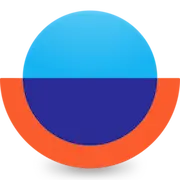 Overflow
Overflow Principle
Principle Canva
Canva Pitch
Pitch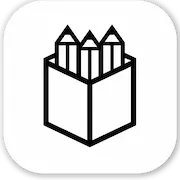 Penpot
Penpot