
Sketch shortcuts for Mac
Sketch is a popular design app for Mac that allows users to create and edit graphics, illustrations, and user interfaces. Download Sketch
Hover over the shortcut to add to Pie Menu:
Mac keyboard shortcuts for Sketch
Insert Shape | |
|---|---|
| New Artboard | a Add to Pie Menu |
| Line | l Add to Pie Menu |
| Oval | o Add to Pie Menu |
| Pencil | p Add to Pie Menu |
| Rectangle | r Add to Pie Menu |
| Slice | s Add to Pie Menu |
| Text | t Add to Pie Menu |
| Rounded Rectangle | u Add to Pie Menu |
| Vector Point | v Add to Pie Menu |
Font Editing | |
| Bold | ⌘ (command) + b Add to Pie Menu |
| Italic | ⌘ (command) + i Add to Pie Menu |
| Underline | ⌘ (command) + u Add to Pie Menu |
| Change Font | ⌘ (command) + t Add to Pie Menu |
| Increase font size | ⌘ (command) + ⌥ (option)Add to Pie Menu |
| Decrease font size | ⌘ (command) + ⌥ (option) + - Add to Pie Menu |
| Increase Character Spacing | ⌃ (control) + ⌥ (option) + l Add to Pie Menu |
| Decrease Character Spacing | ⌃ (control) + ⌥ (option) + t Add to Pie Menu |
| Convert text to outlines | ⌘ (command) + ⇧ (shift) + o Add to Pie Menu |
| Align Left | ⌘ (command) + ⇧ (shift) + { Add to Pie Menu |
| Align Center | ⌘ (command) + ⇧ (shift) + | Add to Pie Menu |
| Align Right | ⌘ (command) + ⇧ (shift) + } Add to Pie Menu |
| Special Character | ⌘ (command) + ⌃ (control) + spacebar Add to Pie Menu |
Canvas View | |
| Zoom in/Zoom out | ⌘ (command)Add to Pie Menu |
| Actual Size | ⌘ (command) + 0 Add to Pie Menu |
| Center Canvas | ⌘ (command) + 1 Add to Pie Menu |
| Zoom Selection | ⌘ (command) + 2 Add to Pie Menu |
| Center Selection | ⌘ (command) + 3 Add to Pie Menu |
| Focus oon first input field | ⌥ (option) + ⇥ Add to Pie Menu |
| Toggle Rulers | ⌃ (control) + r Add to Pie Menu |
| Toggle Pixels | ⌃ (control) + p Add to Pie Menu |
| Toggle Grids | ⌃ (control) + g Add to Pie Menu |
| Toggle Layer Guides | ⌃ (control) + l Add to Pie Menu |
| Toggle Selection Handling | ⌃ (control) + h Add to Pie Menu |
| Toggle Pixel Grid | ⌃ (control) + x Add to Pie Menu |
Window Shortcuts | |
| Toggle between Documents | ⌘ (command) + ~ Add to Pie Menu |
| Toggle Layers List | ⌘ (command) + ⌥ (option) + 1 Add to Pie Menu |
| Toggle Inspector | ⌘ (command) + ⌥ (option) + 2 Add to Pie Menu |
| Toggle Layers.Inspector | ⌘ (command) + ⌥ (option) + 3 Add to Pie Menu |
| Toggle Toolbar | ⌘ (command) + ⌥ (option) + t Add to Pie Menu |
| Presentation Mode | ⌘ (command) + . Add to Pie Menu |
| Enter Fullscreen | ⌘ (command) + ⌃ (control) + f Add to Pie Menu |
Editing Shapes | |
| Keep Current Selection | ⌘ (command) + ⌥ (option)Add to Pie Menu |
| Use as Mask Span | ⌘ (command) + ⌃ (control) + m Add to Pie Menu |
| Union | ⌘ (command) + ⌥ (option) + u Add to Pie Menu |
| Subtract | ⌘ (command) + ⌥ (option) + s Add to Pie Menu |
| Intersect | ⌘ (command) + ⌥ (option) + i Add to Pie Menu |
| Difference | ⌘ (command) + ⌥ (option) + x Add to Pie Menu |
| Change Object Size | ⌘ (command) + arrow keys Add to Pie Menu |
| Change Units by 10 | ⌘ (command) + ⇧ (shift) + arrow keys Add to Pie Menu |
| Change Vector Point Style | 1..4 Add to Pie Menu |
Editing Layers | |
| Show Distance to Other Layers | ⌥ (option)Add to Pie Menu |
| Duplicate | ⌘ (command) + d Add to Pie Menu |
| Copy Style | ⌘ (command) + ⌥ (option) + c Add to Pie Menu |
| Paste Style | ⌘ (command) + ⌥ (option) + v Add to Pie Menu |
| Color Picker | ⌃ (control) + c Add to Pie Menu |
| Transform | ⌘ (command) + t Add to Pie Menu |
| Rotate | ⌘ (command) + ⌥ (option) + r Add to Pie Menu |
| Toggle Fill | f Add to Pie Menu |
| Toggle Border | b Add to Pie Menu |
Arranging Layers,Groups and Artboards | |
| Bring Forward | ⌘ (command) + ⌥ (option) + ↑ Add to Pie Menu |
| Send Backward | ⌘ (command) + ⌥ (option) + ↓ Add to Pie Menu |
| Bring to Front | ⌘ (command) + ⌥ (option) + ⌃ (control) + ↑ Add to Pie Menu |
| Sent to Back | ⌘ (command) + ⌥ (option) + ⌃ (control) + ↓ Add to Pie Menu |
| Hide | ⌘ (command) + ⌥ (option) + h Add to Pie Menu |
| Lock | ⌘ (command) + ⌥ (option) + l Add to Pie Menu |
| Rename | ⌘ (command) + r Add to Pie Menu |
| Group Layers | ⌘ (command) + g Add to Pie Menu |
| Ungroup Layers | ⌘ (command) + ⌥ (option) + g Add to Pie Menu |
| Select Above Layer | ⇧ (shift) + ⇥ Add to Pie Menu |
| Select Layer Below | ⇥ Add to Pie Menu |
| Select Parent Artboard | esc Add to Pie Menu |
| Select Page Above | fn + ↑ Add to Pie Menu |
| Select Page Below | fn + ↓ Add to Pie Menu |
| Find Layer By Name | ⌘ (command) + f Add to Pie Menu |
| Pie Menu for Sketch Work faster with a customized radial menu for Sketch. Add whatever shortcut you want! Download at www.pie-menu.com |  |
Download Keyboard Cheat Sheet for Sketch for Mac
Do you want all keyboard shortcuts for Sketch in one pdf?


Get started with Pie Menu today.
The convenience of shortcuts without the memorization!

 Figma
Figma Framer
Framer Inkscape
Inkscape Rhinoceros 3D
Rhinoceros 3D Blender
Blender Spline
Spline Affinity Photo 2
Affinity Photo 2 Affinity Designer 2
Affinity Designer 2 Miro
Miro Sip
Sip Rive
Rive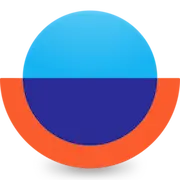 Overflow
Overflow Principle
Principle Canva
Canva Pitch
Pitch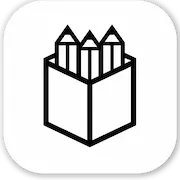 Penpot
Penpot