
Figma shortcuts for Mac
Figma is the collaborative interface designtool, that lets you design, prototype, review and collaborate on your screen designs right from your browser or the desktop application. Download Figma
Hover over the shortcut to add to Pie Menu:
Mac keyboard shortcuts for Figma
Tools | |
|---|---|
| Slice Tool | s Add to Pie Menu |
| Add/Show Comments | c Add to Pie Menu |
| Arrow Tool | ⇧ (shift) + l Add to Pie Menu |
| Line Tool | l Add to Pie Menu |
| Ellipse Tool | o Add to Pie Menu |
| Rectangle Tool | r Add to Pie Menu |
| Text Tool | t Add to Pie Menu |
| Pencil Tool | ⇧ (shift) + p Add to Pie Menu |
| Pen Tool | p Add to Pie Menu |
| Frame Tool | f Add to Pie Menu |
| Move Tool | v Add to Pie Menu |
Components | |
| Detach Instance | ⌥ (option) + ⌘ (command) + b Add to Pie Menu |
| Create Component | ⌥ (option) + ⌘ (command) + k Add to Pie Menu |
| Team Library | ⌥ (option) + ⌘ (command) + o Add to Pie Menu |
| Show Assets | ⌥ (option) + 2 Add to Pie Menu |
Arrange | |
| Remove Auto Layout | ⌥ (option) + ⇧ (shift) + a Add to Pie Menu |
| Add Auto Layout | ⇧ (shift) + a Add to Pie Menu |
| Tidy Up | ⌃ (control) + ⌥ (option) + t Add to Pie Menu |
| Send to Back | ⌥ (option) + ⌘ (command) + [ Add to Pie Menu |
| Bring to Front | ⌥ (option) + ⌘ (command) + ] Add to Pie Menu |
| Send Backward | ⌘ (command) + [ Add to Pie Menu |
| Bring Forward | ⌘ (command) + ] Add to Pie Menu |
Transform | |
| Set Opacity to 100% | 0 Add to Pie Menu |
| Set Opacity to 50% | 5 Add to Pie Menu |
| Set Opacity to 10% | 1 Add to Pie Menu |
| Place Image | ⇧ (shift) + ⌘ (command) + k Add to Pie Menu |
| Use as Mask | ⌃ (control) + ⌘ (command) + m Add to Pie Menu |
| Flip Vertical | ⇧ (shift) + v Add to Pie Menu |
| Flip Horizontal | ⇧ (shift) + h Add to Pie Menu |
Edit | |
| Paste Properties | ⌥ (option) + ⌘ (command) + v Add to Pie Menu |
| Copy Properties | ⌥ (option) + ⌘ (command) + c Add to Pie Menu |
| Export | ⇧ (shift) + ⌘ (command) + e Add to Pie Menu |
| Rename Selection | ⇧ (shift) + ⌘ (command) + r Add to Pie Menu |
| Duplicate | ⌘ (command) + d Add to Pie Menu |
| Paste Over Selection | ⇧ (shift) + ⌘ (command) + v Add to Pie Menu |
| Paste | ⌘ (command) + v Add to Pie Menu |
| Cut | ⌘ (command) + x Add to Pie Menu |
| Copy | ⌘ (command) + c Add to Pie Menu |
Selection | |
| Lock/Unlock Selection | ⇧ (shift) + ⌘ (command) + l Add to Pie Menu |
| Show/Hide Selection | ⇧ (shift) + ⌘ (command) + h Add to Pie Menu |
| Frame Selection | ⌥ (option) + ⌘ (command) + g Add to Pie Menu |
| Ungroup Selection | ⇧ (shift) + ⌘ (command) + g Add to Pie Menu |
| Group Selection | ⌘ (command) + g Add to Pie Menu |
| Select Previous Sibling | ⇧ (shift) + ⇥ Add to Pie Menu |
| Select Next Sibling | ⇥ Add to Pie Menu |
| Select Parents | ⇧ (shift) + ↵ Add to Pie Menu |
| Select Child | ↵ Add to Pie Menu |
| Select None | esc Add to Pie Menu |
| Select Inverse | ⇧ (shift) + ⌘ (command) + a Add to Pie Menu |
| Select All | ⌘ (command) + a Add to Pie Menu |
Shape | |
| Smooth Join Selection (After selecting points) | ⇧ (shift) + ⌘ (command) + j Add to Pie Menu |
| Join Selection (After selecting points) | ⌘ (command) + j Add to Pie Menu |
| Flatten Selection | ⌘ (command) + e Add to Pie Menu |
| Outline Stroke | ⇧ (shift) + ⌘ (command) + o Add to Pie Menu |
| Swap Fill Stroke | ⇧ (shift) + x Add to Pie Menu |
| Remove Stroke | / Add to Pie Menu |
| Remove Fill | ⌥ (option) + / Add to Pie Menu |
| Bend Tool | ⌘ (command)Add to Pie Menu |
| Paint Bucket (While editing a shape) | b Add to Pie Menu |
| Pencil | ⇧ (shift) + p Add to Pie Menu |
| Pen | p Add to Pie Menu |
Text | |
| Adjust Line Height | ⌥ (option) + ⇧ (shift) + < Add to Pie Menu |
| Adjust Letter Spacing | ⌥ (option) + < Add to Pie Menu |
| Adjust Font Weight | ⌥ (option) + ⌘ (command) + < Add to Pie Menu |
| Adjust Font Size | ⇧ (shift) + ⌘ (command) + < Add to Pie Menu |
| Text Align Justified | ⌥ (option) + ⌘ (command) + j Add to Pie Menu |
| Text Align Right | ⌥ (option) + ⌘ (command) + r Add to Pie Menu |
| Text Align Center | ⌥ (option) + ⌘ (command) + t Add to Pie Menu |
| Text Align Left | ⌥ (option) + ⌘ (command) + l Add to Pie Menu |
| Create Link | ⌘ (command) + k Add to Pie Menu |
| Paste Match Style | ⇧ (shift) + ⌘ (command) + v Add to Pie Menu |
| Underline | ⌘ (command) + u Add to Pie Menu |
| Italic | ⌘ (command) + i Add to Pie Menu |
| Bold | ⌘ (command) + b Add to Pie Menu |
Zoom | |
| Find Next Frame | end Add to Pie Menu |
| Find Previous Frame | home Add to Pie Menu |
| Next Page | pagedown Add to Pie Menu |
| Previous Page | pageup Add to Pie Menu |
| Zoom to Next Frame | n Add to Pie Menu |
| Zoom to Previous Frame | ⇧ (shift) + n Add to Pie Menu |
| Zoom to Selection | ⇧ (shift) + 2 Add to Pie Menu |
| Zoom to Fit | ⇧ (shift) + 1 Add to Pie Menu |
| Zoom to 100% | ⇧ (shift) + 0 Add to Pie Menu |
| Zoom Out | - Add to Pie Menu |
| Zoom In | + Add to Pie Menu |
View | |
| Open Code Panel | ⌥ (option) + 0 Add to Pie Menu |
| Open Prototype Panel | ⌥ (option) + 9 Add to Pie Menu |
| Open Design Panel | ⌥ (option) + 8 Add to Pie Menu |
| Open Assets Panel | ⌥ (option) + 2 Add to Pie Menu |
| Open Layers Panel | ⌥ (option) + 1 Add to Pie Menu |
| Pixel Grid | ⌘ (command) + ' Add to Pie Menu |
| Layout Grids | ⌃ (control) + g Add to Pie Menu |
| Pixel Preview | ⌃ (control) + p Add to Pie Menu |
| Outlines | ⌘ (command) + y Add to Pie Menu |
| Rulers | ⇧ (shift) + r Add to Pie Menu |
| Multiplayer Cursors | ⌥ (option) + ⌘ (command) + \ Add to Pie Menu |
Essential | |
| Search | ⌘ (command) + / Add to Pie Menu |
| Pick Color | ⌃ (control) + c Add to Pie Menu |
| Show/Hide UI | ⌘ (command) + \ Add to Pie Menu |
| Pie Menu for Figma Work faster with a customized radial menu for Figma. Add whatever shortcut you want! Download at www.pie-menu.com |  |
Download Keyboard Cheat Sheet for Figma for Mac
Do you want all keyboard shortcuts for Figma in one pdf?


Get started with Pie Menu today.
The convenience of shortcuts without the memorization!

 Framer
Framer Apple Freeform
Apple Freeform Sketch
Sketch Inkscape
Inkscape 3D Coat
3D Coat Rhinoceros 3D
Rhinoceros 3D Blender
Blender Spline
Spline Affinity Photo 2
Affinity Photo 2 Affinity Designer 2
Affinity Designer 2 Miro
Miro Sip
Sip Rive
Rive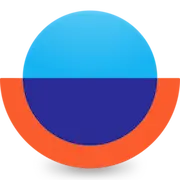 Overflow
Overflow Principle
Principle Canva
Canva Pitch
Pitch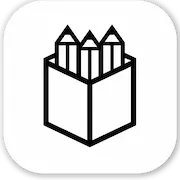 Penpot
Penpot