Adobe XD shortcuts for Mac
Adobe XD is a user experience design software that allows users to create wireframes, prototypes, and high-fidelity designs for websites and mobile applications. Download Adobe XD
Hover over the shortcut to add to Pie Menu:
Mac keyboard shortcuts for Adobe XD
General Shortcuts | |
|---|---|
| Hide | ⌘ (command) + h Add to Pie Menu |
| Hide Others | ⌘ (command) + ⇧ (shift) + h Add to Pie Menu |
| Quit | ⌘ (command) + q Add to Pie Menu |
Edit Menu | |
| Undo | ⌘ (command) + z Add to Pie Menu |
| Redo | ⌘ (command) + ⇧ (shift) + z Add to Pie Menu |
| Cut | ⌘ (command) + x Add to Pie Menu |
| Copy | ⌘ (command) + c Add to Pie Menu |
| Paste | ⌘ (command) + v Add to Pie Menu |
| Duplicate | ⌘ (command) + d Add to Pie Menu |
| Delete | ⌫ Add to Pie Menu |
| Select All | ⌘ (command) + a Add to Pie Menu |
| Deselect All | ⌘ (command) + ⇧ (shift) + a Add to Pie Menu |
| Start Dictation... | fn Add to Pie Menu |
Path/Pen | |
| Open Path/Pen panel | p Add to Pie Menu |
| Asymmetric Control Point | ⌥ (option)Add to Pie Menu |
| Snap Control Point Angle | ⇧ (shift)Add to Pie Menu |
| Snap Anchor Point Angle | ⇧ (shift)Add to Pie Menu |
Object | |
| Group | ⌘ (command) + g Add to Pie Menu |
| Ungroup | ⌘ (command) + ⇧ (shift) + g Add to Pie Menu |
| Make Symbol | ⌘ (command) + k Add to Pie Menu |
| Lock | ⌘ (command) + l Add to Pie Menu |
| Hide | ⌘ (command) + ; Add to Pie Menu |
| Mask with Shape | ⌘ (command) + ⇧ (shift) + m Add to Pie Menu |
| Make Repeat Grid | ⌘ (command) + r Add to Pie Menu |
Align | |
| Left | ⌘ (command) + ⌃ (control) + ← Add to Pie Menu |
| Center(Horizontally) | ⌘ (command) + ⌃ (control) + c Add to Pie Menu |
| Right | ⌘ (command) + ⌃ (control) + → Add to Pie Menu |
| Top | ⌘ (command) + ⌃ (control) + ↑ Add to Pie Menu |
| Middle(Vertically) | ⌘ (command) + ⌃ (control) + m Add to Pie Menu |
| Bottom | ⌘ (command) + ⌃ (control) + ↓ Add to Pie Menu |
Arrange | |
| Bring to Front | ⌘ (command) + ⇧ (shift) + ] Add to Pie Menu |
| Bring Forward | ⌘ (command) + ] Add to Pie Menu |
| Send Backward | ⌘ (command) + [ Add to Pie Menu |
| Send to Back | ⌘ (command) + ⇧ (shift) + [ Add to Pie Menu |
Distribute | |
| Horizontal | ⌘ (command) + ⌃ (control) + h Add to Pie Menu |
| Vertical | ⌘ (command) + ⌃ (control) + v Add to Pie Menu |
Path | |
| Add | ⌘ (command) + ⌥ (option) + u Add to Pie Menu |
| Subtract | ⌘ (command) + ⌥ (option) + s Add to Pie Menu |
| Intersect | ⌘ (command) + ⌥ (option) + i Add to Pie Menu |
| Exclude Overlap | ⌘ (command) + ⌥ (option) + x Add to Pie Menu |
| Convert to Path | ⌘ (command) + 8 Add to Pie Menu |
Text | |
| Bold | ⌘ (command) + b Add to Pie Menu |
| Italic | ⌘ (command) + i Add to Pie Menu |
Operations Menu | |
| From Center | ⌥ (option)Add to Pie Menu |
| Constrain | ⇧ (shift)Add to Pie Menu |
| Edit Text | ↵ Add to Pie Menu |
| Constrain Rotate | shift (15°) Add to Pie Menu |
| Line Constrain Rotate | shift (45°) Add to Pie Menu |
| Constrain From Center | ⌥ (option) + ⇧ (shift)Add to Pie Menu |
| Direct Select | ⌘ (command)Add to Pie Menu |
| Design mode | ⌘ (command) + ⇥ Add to Pie Menu |
| Prototype mode | ⌘ (command) + ⇥ Add to Pie Menu |
Tools Menu | |
| Select | v Add to Pie Menu |
| Rectangle | r Add to Pie Menu |
| Ellipse | e Add to Pie Menu |
| Line | l Add to Pie Menu |
| Pen | p Add to Pie Menu |
| Text | t Add to Pie Menu |
| Artboard | a Add to Pie Menu |
| Zoom Mode | z Add to Pie Menu |
| Zoom to Selection | ⌘ (command) + 3 Add to Pie Menu |
View Menu | |
| Zoom in/Zoom out | ⌘ (command)Add to Pie Menu |
| Zoom to Fit | ⌘ (command) + 0 Add to Pie Menu |
| 100% | ⌘ (command) + 1 Add to Pie Menu |
| 200% | ⌘ (command) + 2 Add to Pie Menu |
| Enter Full Screen | ⌘ (command) + ⌃ (control) + f Add to Pie Menu |
| Pan | spacebar Add to Pie Menu |
| Symbol Library | ⌘ (command) + ⇧ (shift) + y Add to Pie Menu |
| Layers | ⌘ (command) + y Add to Pie Menu |
| Switch Workspace | ⌃ (control) + ⇥ Add to Pie Menu |
| Show Artboard Grid | ⌘ (command) + ' Add to Pie Menu |
Window Menu | |
| Minimize | ⌘ (command) + m Add to Pie Menu |
| Preview | ⌘ (command) + ↵ Add to Pie Menu |
Operation Modifiers | |
| Zoom in/Out | ⌥ (option) + mouse wheel Add to Pie Menu |
| Horizontal Plan | ⌘ (command) + mouse wheel Add to Pie Menu |
| Vertical Plan | mouse wheel Add to Pie Menu |
Selection Command | |
| Enable Measurements | ⌥ (option)Add to Pie Menu |
| Pie Menu for Adobe XD Work faster with a customized radial menu for Adobe XD. Add whatever shortcut you want! Download at www.pie-menu.com |  |
Download Keyboard Cheat Sheet for Adobe XD for Mac
Do you want all keyboard shortcuts for Adobe XD in one pdf?


Get started with Pie Menu today.
The convenience of shortcuts without the memorization!

 Figma
Figma Framer
Framer Sketch
Sketch Inkscape
Inkscape Rhinoceros 3D
Rhinoceros 3D Blender
Blender Spline
Spline Affinity Photo 2
Affinity Photo 2 Affinity Designer 2
Affinity Designer 2 Miro
Miro Sip
Sip Rive
Rive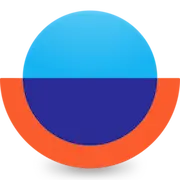 Overflow
Overflow Principle
Principle Canva
Canva Pitch
Pitch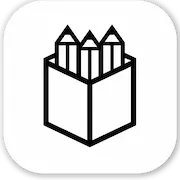 Penpot
Penpot