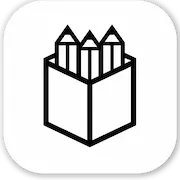
Penpot shortcuts for Mac
Penpot is an open-source design and prototyping platform, designed for cross-domain teams to create and collaborate in a browser-based environment. Download Penpot
Hover over the shortcut to add to Pie Menu:
Mac keyboard shortcuts for Penpot
Tools | |
|---|---|
| Board | B Add to Pie Menu |
| Curve | ⌘ (command) + C Add to Pie Menu |
| Ellipse | E Add to Pie Menu |
| Image | ⇧ (shift) + K Add to Pie Menu |
| Path | P Add to Pie Menu |
| Rectangle | R Add to Pie Menu |
| Text | T Add to Pie Menu |
| Flex Layout | ⇧ (shift) + A Add to Pie Menu |
| Color picker | I Add to Pie Menu |
| Comments | C Add to Pie Menu |
| Lock Proportions | ⇧ (shift) + L Add to Pie Menu |
| Lock selected | ⌘ (command) + ⇧ (shift) + L Add to Pie Menu |
| Move | V Add to Pie Menu |
| Toggle focus mode | F Add to Pie Menu |
| Toggle scale text | K Add to Pie Menu |
| Toggle visibility | ⌘ (command) + ⇧ (shift) + H Add to Pie Menu |
Item Alignment | |
| Align bottom | ⌥ (option) + S Add to Pie Menu |
| Align center horizontally | ⌥ (option) + H Add to Pie Menu |
| Align center vertically | ⌥ (option) + V Add to Pie Menu |
| Align left | ⌥ (option) + A Add to Pie Menu |
| Align right | ⌥ (option) + D Add to Pie Menu |
| Align top | ⌥ (option) + W Add to Pie Menu |
| Distribute horizontally | ⌘ (command) + ⇧ (shift) + ⌥ (option) + H Add to Pie Menu |
| Distribute vertically | ⌘ (command) + ⇧ (shift) + ⌥ (option) + V Add to Pie Menu |
Edit | |
| Cancel | Esc Add to Pie Menu |
| Clear undo | ⌥ (option) + Q Add to Pie Menu |
| Copy | ⌘ (command) + C Add to Pie Menu |
| Cut | ⌘ (command) + X Add to Pie Menu |
| Delete | ⌫ Add to Pie Menu |
| Duplicate | ⌘ (command) + D Add to Pie Menu |
| Paste | ⌘ (command) + V Add to Pie Menu |
| Redo | ⌘ (command) + ⇧ (shift) + Z Add to Pie Menu |
| Start/Stop measurement | ⌥ (option)Add to Pie Menu |
| Start editing | ↵ Add to Pie Menu |
| Undo | ⌘ (command) + Z Add to Pie Menu |
Main menu | |
| Export shapes | ⌘ (command) + ⇧ (shift) + E Add to Pie Menu |
| Select all | ⌘ (command) + A Add to Pie Menu |
| Set thumbnails | ⇧ (shift) + T Add to Pie Menu |
| Show/hide grid | ⌘ (command) + ' Add to Pie Menu |
| Show/hide pixel grid | ⇧ (shift) + , Add to Pie Menu |
| Show/hide rulers | ⌘ (command) + ⇧ (shift) + R Add to Pie Menu |
| Show/hide shortcuts | ? Add to Pie Menu |
| Snap to grid | ⌘ (command) + ⇧ (shift) + ' Add to Pie Menu |
| Snap to guides | ⌘ (command) + ⇧ (shift) + G Add to Pie Menu |
| Snap to pixel grid | , Add to Pie Menu |
| Toggle dynamic alignment | ⌘ (command) + \ Add to Pie Menu |
| Toggle scale tool | K Add to Pie Menu |
Modify layers | |
| Bring forward | ⌘ (command) + ↑ Add to Pie Menu |
| Bring to front | ⌘ (command) + ⇧ (shift) + ↑ Add to Pie Menu |
| Create artboard from selection | ⌘ (command) + ⌥ (option) + G Add to Pie Menu |
| Create component | ⌘ (command) + K Add to Pie Menu |
| Detach component | ⌘ (command) + ⇧ (shift) + K Add to Pie Menu |
| Flip horizontal | ⌘ (command) + H Add to Pie Menu |
| Flip vertical | ⌘ (command) + V Add to Pie Menu |
| Group | ⌘ (command) + G Add to Pie Menu |
| Mask | ⌘ (command) + M Add to Pie Menu |
| Move down | ↓ Add to Pie Menu |
| Move down fast | ⇧ (shift) + ↓ Add to Pie Menu |
| Move left | ← Add to Pie Menu |
| Move left fast | ⇧ (shift) + ← Add to Pie Menu |
| Move right | → Add to Pie Menu |
| Move right fast | ⇧ (shift) + → Add to Pie Menu |
| Move up | ↑ Add to Pie Menu |
| Move up fast | ⇧ (shift) + ↑ Add to Pie Menu |
| Send backwards | ⌘ (command) + ↓ Add to Pie Menu |
| Send to back | ⌘ (command) + ⇧ (shift) + ↓ Add to Pie Menu |
| Set opacity to 10% | 1 Add to Pie Menu |
| Set opacity to 20% | 2 Add to Pie Menu |
| Set opacity to 30% | 3 Add to Pie Menu |
| Set opacity to 40% | 4 Add to Pie Menu |
| Set opacity to 50% | 5 Add to Pie Menu |
| Set opacity to 60% | 6 Add to Pie Menu |
| Set opacity to 70% | 7 Add to Pie Menu |
| Set opacity to 80% | 8 Add to Pie Menu |
| Set opacity to 90% | 9 Add to Pie Menu |
| Set opacity to 100% | 0 Add to Pie Menu |
| Ungroup | ⇧ (shift) + G Add to Pie Menu |
| Unmask | ⌘ (command) + ⇧ (shift) + M Add to Pie Menu |
Navigation | |
| Go to dashboard | G + D Add to Pie Menu |
| Go to view mode inspect section | G + H Add to Pie Menu |
Panels | |
| Assets | ⌥ (option) + I Add to Pie Menu |
| Color palette | ⌥ (option) + P Add to Pie Menu |
| History | ⌥ (option) + H Add to Pie Menu |
| Layers | ⌥ (option) + L Add to Pie Menu |
| Show/hide UI | \ Add to Pie Menu |
| Text palette | ⌥ (option) + T Add to Pie Menu |
Path editor | |
| Add node | ⇧ (shift) + + Add to Pie Menu |
| Delete node | ⌫ Add to Pie Menu |
| Draw Path | P Add to Pie Menu |
| Join nodes | J Add to Pie Menu |
| Make corner | X Add to Pie Menu |
| Make curve | C Add to Pie Menu |
| Merge nodes | ⌘ (command) + J Add to Pie Menu |
| Move Nodes | M Add to Pie Menu |
| Separate nodes | K Add to Pie Menu |
| Snap to nodes | ⌘ (command) + ' Add to Pie Menu |
Shapes | |
| Boolean difference | ⌘ (command) + ⌥ (option) + D Add to Pie Menu |
| Boolean exclude | ⌘ (command) + ⌥ (option) + E Add to Pie Menu |
| Boolean intersection | ⌘ (command) + ⌥ (option) + I Add to Pie Menu |
| Boolean union | ⌘ (command) + ⌥ (option) + U Add to Pie Menu |
Zoom | |
| Reset zoom to 100% | ⌘ (command) + ⇧ (shift) + 0 Add to Pie Menu |
| Zoom in | + Add to Pie Menu |
| Zoom to fit all | ⌘ (command) + ⇧ (shift) + 1 Add to Pie Menu |
| Zoom to selected | ⌘ (command) + ⇧ (shift) + 2 Add to Pie Menu |
| Zoom out | - Add to Pie Menu |
| Zoom lense in | Z Add to Pie Menu |
| Zoom lense out | ⌥ (option) + Z Add to Pie Menu |
Text edition | |
| Bold | ⌘ (command) + B Add to Pie Menu |
| Italic | ⌘ (command) + I Add to Pie Menu |
| Underline | ⌘ (command) + U Add to Pie Menu |
| Strikethrough | ⇧ (shift) + ⌥ (option) + 5 Add to Pie Menu |
| Increase font size | ⌘ (command) + ⇧ (shift) + ↑ Add to Pie Menu |
| Decrease font size | ⌘ (command) + ⇧ (shift) + ↓ Add to Pie Menu |
| Increase letter spacing | ⌥ (option) + ↑ Add to Pie Menu |
| Decrease letter spacing | ⌥ (option) + ↓ Add to Pie Menu |
| Increase line height | ⇧ (shift) + ⌥ (option) + ↑ Add to Pie Menu |
| Decrease line height | ⇧ (shift) + ⌥ (option) + ↓ Add to Pie Menu |
| Align left | ⌘ (command) + ⌥ (option) + L Add to Pie Menu |
| Align right | ⌘ (command) + ⌥ (option) + R Add to Pie Menu |
| Align center | ⌘ (command) + ⌥ (option) + T Add to Pie Menu |
| Justify | ⌘ (command) + ⌥ (option) + J Add to Pie Menu |
Dashboard | |
| Create new project | + Add to Pie Menu |
| Create new file (Inside project) | + Add to Pie Menu |
Navigation | |
| Go to shared libraries | + G L |
| Go to drafts | + G D |
| Search | ⌘ (command) + F Add to Pie Menu |
Zoom | |
| Zoom in | + Add to Pie Menu |
| Zoom out | - Add to Pie Menu |
| Reset zoom to 100% | ⇧ (shift) + 0 Add to Pie Menu |
| Toggle zoom style | F Add to Pie Menu |
| Toggle fullscreen | ⇧ (shift) + F Add to Pie Menu |
| Pie Menu for Penpot Work faster with a customized radial menu for Penpot. Add whatever shortcut you want! Download at www.pie-menu.com |  |
Download Keyboard Cheat Sheet for Penpot for Mac
Do you want all keyboard shortcuts for Penpot in one pdf?


Get started with Pie Menu today.
The convenience of shortcuts without the memorization!

 Figma
Figma Framer
Framer Apple Freeform
Apple Freeform Sketch
Sketch 3D Coat
3D Coat Rhinoceros 3D
Rhinoceros 3D Blender
Blender Spline
Spline Affinity Photo 2
Affinity Photo 2 Affinity Designer 2
Affinity Designer 2 Miro
Miro Sip
Sip Rive
Rive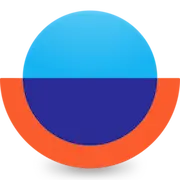 Overflow
Overflow Principle
Principle Canva
Canva Pitch
Pitch