
Sip shortcuts for Mac
Sip is a modern color picker that brings ease to color organization & team collaboration. Download Sip
Hover over the shortcut to add to Pie Menu:
Mac keyboard shortcuts for Sip
General | |
|---|---|
| Show picker | ⌃ (control) + ⌥ (option) + ⌘ (command) + P Add to Pie Menu |
| Show color panel | ⌃ (control) + ⌥ (option) + ⌘ (command) + C Add to Pie Menu |
| Show menu bar | ⌃ (control) + ⌥ (option) + ⌘ (command) + M Add to Pie Menu |
| Show contrast checker | ⌃ (control) + ⌥ (option) + ⌘ (command) + O Add to Pie Menu |
| Set primary color | ⌘ (command) + Click |
| Set secondary color | ⇧ (shift) + ⌘ (command) + Click |
| Get primary color | ⌃ (control) + ⌥ (option) + ⌘ (command) + F Add to Pie Menu |
| Get secondary color | ⌃ (control) + ⌥ (option) + ⌘ (command) + B Add to Pie Menu |
Picker | |
| Move picker left 1px | ← Add to Pie Menu |
| Move picker right 1px | → Add to Pie Menu |
| Move picker up 1px | ↑ Add to Pie Menu |
| Move picker down 1px | ↓ Add to Pie Menu |
| Move picker left 10px | ⇧ (shift) + ← Add to Pie Menu |
| Move picker right 10px | ⇧ (shift) + → Add to Pie Menu |
| Move picker up 10px | ⇧ (shift) + ↑ Add to Pie Menu |
| Move picker down 10px | ⇧ (shift) + ↓ Add to Pie Menu |
Zoom and size | |
| Increase picker size | + Add to Pie Menu |
| Decrease picker size | - Add to Pie Menu |
| Increase picker zoom | ⌥ (option) + + Add to Pie Menu |
| Decrease picker zoom | ⌥ (option) + - Add to Pie Menu |
Color and formats | |
| Next color | ⌃ (control) + ⌥ (option) + ↓ Add to Pie Menu |
| Previous color | ⌃ (control) + ⌥ (option) + ↑ Add to Pie Menu |
| Next format | ⌃ (control) + ⌥ (option) + → Add to Pie Menu |
| Previous format | ⌃ (control) + ⌥ (option) + ← Add to Pie Menu |
Colorspace | |
| Next color space | ⌥ (option) + ⇧ (shift) + → Add to Pie Menu |
| Previous color space | ⌥ (option) + ⇧ (shift) + ← Add to Pie Menu |
Color dock | |
| Show / hide color dock | ⌃ (control) + ⌥ (option) + ⌘ (command) + D Add to Pie Menu |
| Pie Menu for Sip Work faster with a customized radial menu for Sip. Add whatever shortcut you want! Download at www.pie-menu.com |  |
Download Keyboard Cheat Sheet for Sip for Mac
Do you want all keyboard shortcuts for Sip in one pdf?


Get started with Pie Menu today.
The convenience of shortcuts without the memorization!

 Figma
Figma Framer
Framer Sketch
Sketch Inkscape
Inkscape 3D Coat
3D Coat Rhinoceros 3D
Rhinoceros 3D Blender
Blender Spline
Spline Affinity Photo 2
Affinity Photo 2 Affinity Designer 2
Affinity Designer 2 Miro
Miro Rive
Rive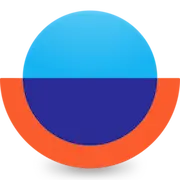 Overflow
Overflow Principle
Principle Canva
Canva Pitch
Pitch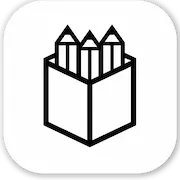 Penpot
Penpot