Unity3D shortcuts for Mac
Unity3D is a game development platform that allows users to create 2D and 3D games using a visual editor and scripting tools. Download Unity3D
Hover over the shortcut to add to Pie Menu:
Mac keyboard shortcuts for Unity3D
Tools | |
|---|---|
| Pan | q Add to Pie Menu |
| Move | w Add to Pie Menu |
| Rotate | e Add to Pie Menu |
| Scale | r Add to Pie Menu |
| Rect Tool | t Add to Pie Menu |
| Pivot Mode toggle | z Add to Pie Menu |
| Pivot Rotation Toggle | x Add to Pie Menu |
| Vertex Snap | v Add to Pie Menu |
Game Object | |
| New Empty Game Object | ⌘ (command) + ⇧ (shift) + n Add to Pie Menu |
| New Empty Child to Selected Game Object | ⌥ (option) + ⇧ (shift) + n Add to Pie Menu |
| Move to View | ⌘ (command) + ⌥ (option) + f Add to Pie Menu |
| Align with View | ⌘ (command) + ⇧ (shift) + f Add to Pie Menu |
| Locks Scene View Camera to the Selected Game Object | ⇧ (shift) + f Add to Pie Menu |
Window | |
| Scene | ⌘ (command) + 1 Add to Pie Menu |
| Game | ⌘ (command) + 2 Add to Pie Menu |
| Inspector | ⌘ (command) + 3 Add to Pie Menu |
| Hierarchy | ⌘ (command) + 4 Add to Pie Menu |
| Project | ⌘ (command) + 5 Add to Pie Menu |
| Animation | ⌘ (command) + 6 Add to Pie Menu |
| Profiler | ⌘ (command) + 7 Add to Pie Menu |
| Asset store | ⌘ (command) + 9 Add to Pie Menu |
| Version Control | ⌘ (command) + 0 Add to Pie Menu |
| Console | ⌘ (command) + ⇧ (shift) + c Add to Pie Menu |
Edit | |
| Undo | ⌘ (command) + z Add to Pie Menu |
| Redo | ⌘ (command) + y Add to Pie Menu |
| Cut | ⌘ (command) + x Add to Pie Menu |
| Copy | ⌘ (command) + c Add to Pie Menu |
| Paste | ⌘ (command) + v Add to Pie Menu |
| Duplicate | ⌘ (command) + d Add to Pie Menu |
| Delete | ⇧ (shift) + ⌫ Add to Pie Menu |
| Frame(Centre) Selection | f Add to Pie Menu |
| Find | ⌘ (command) + f Add to Pie Menu |
| Select All | ⌘ (command) + a Add to Pie Menu |
| Play | ⌘ (command) + p Add to Pie Menu |
| Pause | ⌘ (command) + ⇧ (shift) + p Add to Pie Menu |
| Step | ⌘ (command) + ⌥ (option) + p Add to Pie Menu |
Selection | |
| Load Selection 1 | ⌘ (command) + ⇧ (shift) + 1 Add to Pie Menu |
| Load Selection 2 | ⌘ (command) + ⇧ (shift) + 2 Add to Pie Menu |
| Load Selection 3 | ⌘ (command) + ⇧ (shift) + 3 Add to Pie Menu |
| Load Selection 4 | ⌘ (command) + ⇧ (shift) + 4 Add to Pie Menu |
| Load Selection 5 | ⌘ (command) + ⇧ (shift) + 5 Add to Pie Menu |
| Load Selection 6 | ⌘ (command) + ⇧ (shift) + 6 Add to Pie Menu |
| Load Selection 7 | ⌘ (command) + ⇧ (shift) + 7 Add to Pie Menu |
| Load Selection 8 | ⌘ (command) + ⇧ (shift) + 8 Add to Pie Menu |
| Load Selection 9 | ⌘ (command) + ⇧ (shift) + 9 Add to Pie Menu |
| Save Selection 1 | ⌘ (command) + ⌥ (option) + 1 Add to Pie Menu |
| Save Selection 2 | ⌘ (command) + ⌥ (option) + 2 Add to Pie Menu |
| Save Selection 3 | ⌘ (command) + ⌥ (option) + 3 Add to Pie Menu |
| Save Selection 4 | ⌘ (command) + ⌥ (option) + 4 Add to Pie Menu |
| Save Selection 5 | ⌘ (command) + ⌥ (option) + 5 Add to Pie Menu |
| Save Selection 6 | ⌘ (command) + ⌥ (option) + 6 Add to Pie Menu |
| Save Selection 7 | ⌘ (command) + ⌥ (option) + 7 Add to Pie Menu |
| Save Selection 8 | ⌘ (command) + ⌥ (option) + 8 Add to Pie Menu |
| Save Selection 9 | ⌘ (command) + ⌥ (option) + 9 Add to Pie Menu |
Assets | |
| Refresh | ⌘ (command) + r Add to Pie Menu |
| Pie Menu for Unity3D Work faster with a customized radial menu for Unity3D. Add whatever shortcut you want! Download at www.pie-menu.com |  |
Download Keyboard Cheat Sheet for Unity3D for Mac
Do you want all keyboard shortcuts for Unity3D in one pdf?


Get started with Pie Menu today.
The convenience of shortcuts without the memorization!

 Figma
Figma Framer
Framer Sketch
Sketch Inkscape
Inkscape Rhinoceros 3D
Rhinoceros 3D Blender
Blender Spline
Spline Affinity Photo 2
Affinity Photo 2 Affinity Designer 2
Affinity Designer 2 Miro
Miro Sip
Sip Rive
Rive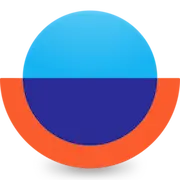 Overflow
Overflow Principle
Principle Canva
Canva Pitch
Pitch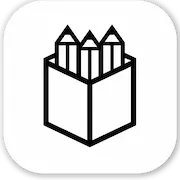 Penpot
Penpot