Pixelmator Pro shortcuts for Mac
Pixelmator Pro is a powerful image editor for Mac. It allows users to edit and enhance photos, create graphics, and design layouts. Pixelmator Pro has a wide range of features, including non-destructive image editing, support for multiple layers, and integration with other creative tools. Download Pixelmator Pro
Hover over the shortcut to add to Pie Menu:
Mac keyboard shortcuts for Pixelmator Pro
Palettes/Panels | |
|---|---|
| Show / Hide Tools palette/panel | ⌘ (command) + 1 Add to Pie Menu |
| Show / Hide Layers palette/panel | ⌘ (command) + 2 Add to Pie Menu |
| Show / Hide Effects browser | ⌘ (command) + 3 Add to Pie Menu |
| Show / Hide Brushes palette/panel | ⌘ (command) + 4 Add to Pie Menu |
| Show / Hide Gradients palette/panel | ⌘ (command) + 5 Add to Pie Menu |
| Show / Hide Photo browser | ⌘ (command) + 6 Add to Pie Menu |
| Show / Hide Colors palette/panel | ⇧ (shift) + ⌘ (command) + c Add to Pie Menu |
| Show / Hide Fonts palette/panel | ⌘ (command) + t Add to Pie Menu |
| Reset palettes/panels to default location | ⇧ (shift) + ⌘ (command) + r Add to Pie Menu |
Selection Tools | |
| Move | v Add to Pie Menu |
| Zoom | z Add to Pie Menu |
| Eyedropper | i Add to Pie Menu |
| Hand | h Add to Pie Menu |
| Type | t Add to Pie Menu |
| Crop | c Add to Pie Menu |
| Slice | k Add to Pie Menu |
| Elliptical Marquee | y Add to Pie Menu |
| Rectangular Marquee | m Add to Pie Menu |
| Lasso | l Add to Pie Menu |
| Magic Wand | w Add to Pie Menu |
| Brush | b Add to Pie Menu |
| Pixel | p Add to Pie Menu |
| Eraser | e Add to Pie Menu |
| Paint Bucket | n Add to Pie Menu |
| Gradient | g Add to Pie Menu |
| Clone Stamp | s Add to Pie Menu |
| Sharpen | o Add to Pie Menu |
| Red Eye | r Add to Pie Menu |
File | |
| Create New File | ⌘ (command) + n Add to Pie Menu |
| Open Existing File | ⌘ (command) + o Add to Pie Menu |
| Close Window | ⌘ (command) + w Add to Pie Menu |
Save | |
| Save file | ⌘ (command) + s Add to Pie Menu |
| Export For Web | ⇧ (shift) + ⌘ (command) + e Add to Pie Menu |
View | |
| Zoom In | ⌘ (command)Add to Pie Menu |
| Zoom Out | ⌘ (command) + - Add to Pie Menu |
| Zoom In / Out | ⌥ (option) + scroll mouse Add to Pie Menu |
| Horizontal Scrolling | ⇧ (shift) + scroll mouse Add to Pie Menu |
| Fit Image In Window | ⌘ (command) + 0 Add to Pie Menu |
| Magnify 100% | ⌥ (option) + ⌘ (command) + 0 Add to Pie Menu |
| Show / Hide Rulers | ⌘ (command) + r Add to Pie Menu |
| Show / Hide Guides | ⌥ (option) + ⌘ (command) + ; Add to Pie Menu |
| Show / Hide Grid | ⌥ (option) + ⌘ (command) + ' Add to Pie Menu |
| Full-screen On / Off | ⌘ (command) + ⌃ (control) + f Add to Pie Menu |
| Quick Mask Mode On / Off | q Add to Pie Menu |
Edit | |
| Undo Last Action | ⌘ (command) + z Add to Pie Menu |
| Redo Last Action | ⇧ (shift) + ⌘ (command) + z Add to Pie Menu |
| Fill With Color | ⌥ (option) + ⌘ (command) + f Add to Pie Menu |
| Fill With Primary Color (hold Shift to preserve transparency) | ⌘ (command) + ⌫ Add to Pie Menu |
| Fill With Secondary Color (hold Shift to preserve transparency) | ⇧ (shift) + ⌫ Add to Pie Menu |
| Stroke | ⇧ (shift) + ⌘ (command) + o Add to Pie Menu |
| Invert Color | ⌘ (command) + i Add to Pie Menu |
| Edit Levels | ⌘ (command) + l Add to Pie Menu |
| Edit Curves | ⌘ (command) + k Add to Pie Menu |
| Edit Color Balance | ⌘ (command) + b Add to Pie Menu |
| Edit Hue And Saturation | ⌘ (command) + u Add to Pie Menu |
| De-saturate | ⌥ (option) + ⌘ (command) + u Add to Pie Menu |
| Edit Canvas Size | ⌥ (option) + ⌘ (command) + c Add to Pie Menu |
| Edit Image Size | ⌥ (option) + ⌘ (command) + i Add to Pie Menu |
| Color Management | ⇧ (shift) + ⌘ (command) + k Add to Pie Menu |
| Soft Proof | ⇧ (shift) + ⌥ (option) + p Add to Pie Menu |
| Last Filter | ⇧ (shift) + ⌘ (command) + f Add to Pie Menu |
Working With Selections | |
| Select All | ⌘ (command) + a Add to Pie Menu |
| De-select | ⌘ (command) + d Add to Pie Menu |
| Load layer transparency as selection | ⌥ (option) + ⌘ (command) + l Add to Pie Menu |
| Refine Selection | ⌥ (option) + ⌘ (command) + r Add to Pie Menu |
| Copy | ⌘ (command) + c Add to Pie Menu |
| Cut | ⌘ (command) + x Add to Pie Menu |
| Paste | ⌘ (command) + v Add to Pie Menu |
| Duplicate | ⇧ (shift) + ⌘ (command) + d Add to Pie Menu |
Working With Layers | |
| Transform Layer | ⌘ (command) + f Add to Pie Menu |
| Lock Layer | / Add to Pie Menu |
| Cycle Layer Blending Modes | ⇧ (shift) + or- Add to Pie Menu |
| Select All Layers | ⌥ (option) + ⌘ (command) + a Add to Pie Menu |
| Create / Release Clipping Mask | ⌥ (option) + ⌘ (command) + g Add to Pie Menu |
| Link Layers | ⇧ (shift) + ⌘ (command) + l Add to Pie Menu |
| Merge Selected Layers | ⌘ (command) + e Add to Pie Menu |
| Group Layers | ⌘ (command) + g Add to Pie Menu |
| Ungroup Layers | ⇧ (shift) + ⌘ (command) + g Add to Pie Menu |
| Create New Layer | ⇧ (shift) + ⌘ (command) + n Add to Pie Menu |
| Select Top Layer | ⌥ (option) + . Add to Pie Menu |
| Select Next Layer | ⌥ (option) + ] Add to Pie Menu |
| Select Previous Layer | ⌥ (option) + [ Add to Pie Menu |
| Select Bottom Layer | ⌥ (option) + , Add to Pie Menu |
| Bring Layer To Front | ⌥ (option) + ⌘ (command) + ] Add to Pie Menu |
| Send Layer To Back | ⌥ (option) + ⌘ (command) + [ Add to Pie Menu |
| Bring Layer Forward | ⌘ (command) + ] Add to Pie Menu |
| Send Layer Backward | ⌘ (command) + [ Add to Pie Menu |
Move | |
| Move Layer / Selection by 1px | ⌘ (command) + arrow key Add to Pie Menu |
| Move Layer / Selection by 10px | ⇧ (shift) + ⌘ (command) + arrow key Add to Pie Menu |
| Move Selection Border by 1px | arrow key Add to Pie Menu |
| Move Selection Border by 10px | ⇧ (shift) + arrow key Add to Pie Menu |
Paint | |
| Switch Between Primary And Secondary Colors | x Add to Pie Menu |
| Navigate Through Brushes/Navigate Through Gradients | . or, Add to Pie Menu |
| Increase / Decrease Brush Size/Cycle Through Gradients | [ or ] Add to Pie Menu |
| Change Brush Hardness | ⇧ (shift) + [ or shift + ] Add to Pie Menu |
| ⌘ (command) + p Add to Pie Menu | |
| Page Setup | ⇧ (shift) + ⌘ (command) + p Add to Pie Menu |
General | |
| Show Preferences | ⌘ (command) + , Add to Pie Menu |
| Check Spelling | ⌘ (command) + ; Add to Pie Menu |
| Get File Info | ⇧ (shift) + ⌥ (option) + ⌘ (command) + i Add to Pie Menu |
| Close Window | ⌘ (command) + w Add to Pie Menu |
| Close All Windows | ⌥ (option) + ⌘ (command) + w Add to Pie Menu |
| Cycle Through Windows | ⌘ (command) + ' Add to Pie Menu |
| Minimize Window | ⌘ (command) + m Add to Pie Menu |
| Minimize All Windows | ⌥ (option) + ⌘ (command) + m Add to Pie Menu |
| Hide Pixelmator | ⌘ (command) + h Add to Pie Menu |
| Hide Others | ⌥ (option) + ⌘ (command) + h Add to Pie Menu |
| Active/deactive Vectormator Mode | ⇧ (shift) + ⌘ (command) + v Add to Pie Menu |
| Quit Pixelmator | ⌘ (command) + q Add to Pie Menu |
| Pie Menu for Pixelmator Pro Work faster with a customized radial menu for Pixelmator Pro. Add whatever shortcut you want! Download at www.pie-menu.com |  |
Download Keyboard Cheat Sheet for Pixelmator Pro for Mac
Do you want all keyboard shortcuts for Pixelmator Pro in one pdf?


Get started with Pie Menu today.
The convenience of shortcuts without the memorization!

 Figma
Figma Framer
Framer Adobe Lightroom
Adobe Lightroom Apple Photos
Apple Photos Sketch
Sketch Inkscape
Inkscape 3D Coat
3D Coat Rhinoceros 3D
Rhinoceros 3D Blender
Blender Spline
Spline Affinity Photo 2
Affinity Photo 2 Affinity Designer 2
Affinity Designer 2 Miro
Miro Sip
Sip Rive
Rive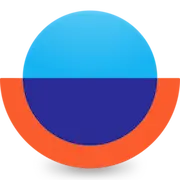 Overflow
Overflow Principle
Principle Canva
Canva Pitch
Pitch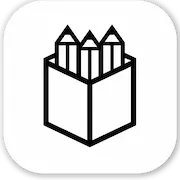 Penpot
Penpot