
Inkscape shortcuts for Mac
Inkscape is a free and open-source vector graphics editor. It allows users to create and edit scalable vector graphics (SVG) files. Inkscape has a variety of features that make it a useful tool for creating graphics such as logos, diagrams, charts, and more. Download Inkscape
Hover over the shortcut to add to Pie Menu:
Mac keyboard shortcuts for Inkscape
Tools | |
|---|---|
| Selector | s Add to Pie Menu |
| Selector (temporary) | space Add to Pie Menu |
| Node tool | n Add to Pie Menu |
| Zoom tool | z Add to Pie Menu |
| Rectangle tool | r Add to Pie Menu |
| Ellipse/arc tool | e Add to Pie Menu |
| Freehand tool | f Add to Pie Menu |
| Bezier tool | ⇧ (shift) + b Add to Pie Menu |
| Calligraphic tool | ⌘ (command) + b Add to Pie Menu |
| Gradient tool | ⌘ (command) + g Add to Pie Menu |
| Dropper tool | d Add to Pie Menu |
| Text tool | t Add to Pie Menu |
| Spiral tool | i Add to Pie Menu |
| Star tool | ⇧ (shift) + f9 Add to Pie Menu |
| Connector tool | ⌘ (command) + o Add to Pie Menu |
Dialogs | |
| Fill and Stroke | ⇧ (shift) + ⌘ (command) + f Add to Pie Menu |
| Swatches | ⇧ (shift) + ⌘ (command) + w Add to Pie Menu |
| Text and font | ⇧ (shift) + ⌘ (command) + t Add to Pie Menu |
| Transform | ⇧ (shift) + ⌘ (command) + m Add to Pie Menu |
| Layers | ⇧ (shift) + ⌘ (command) + l Add to Pie Menu |
| Align and Distribute | ⇧ (shift) + ⌘ (command) + a Add to Pie Menu |
| Object Properties | ⇧ (shift) + ⌘ (command) + o Add to Pie Menu |
| Undo history | ⇧ (shift) + ⌘ (command) + h Add to Pie Menu |
| XML editor | ⇧ (shift) + ⌘ (command) + x Add to Pie Menu |
| Document preferences | ⇧ (shift) + ⌘ (command) + d Add to Pie Menu |
| Inkscape preferences | ⇧ (shift) + ⌘ (command) + p Add to Pie Menu |
| Export to PNG | ⇧ (shift) + ⌘ (command) + e Add to Pie Menu |
| Find | ⌘ (command) + f Add to Pie Menu |
| Trace bitmap | ⇧ (shift) + ⌥ (option) + b Add to Pie Menu |
| Toggle dialogs | f12 Add to Pie Menu |
| Return to the canvas | esc Add to Pie Menu |
| Close the dialog | ⌘ (command) + f4 Add to Pie Menu |
| Jump to the next widget | ⇥ Add to Pie Menu |
| Jump to previous widget | ⇧ (shift) + ⇥ Add to Pie Menu |
| Set the new value | ↵ Add to Pie Menu |
| In XML editor, set the attribute value | ⌘ (command) + ↵ Add to Pie Menu |
| Activate current button or list | space Add to Pie Menu |
| In a multi-tab dialog, switch tabs | ⌘ (command) + page up Add to Pie Menu |
Controls bar | |
| Jump to the first editable filed | ⌥ (option) + x Add to Pie Menu |
| Jump to next field | ⇥ Add to Pie Menu |
| Jump to previous field | ⇧ (shift) + ⇥ Add to Pie Menu |
| Change value by 0.1 | ↑ Add to Pie Menu |
| Change value by 5.0 | page up Add to Pie Menu |
| Accept the new value | ↵ Add to Pie Menu |
| Cancel changes, return to canvas | esc Add to Pie Menu |
| Cancel changes | ⌘ (command) + z Add to Pie Menu |
Canvas | |
| Zoom in | = Add to Pie Menu |
| Zoom out | - Add to Pie Menu |
| Zoom in or out | ⌘ (command) + mouse wheel Add to Pie Menu |
| Activate zoon field | ⌥ (option) + z Add to Pie Menu |
| Zoom 1:1 | 1 Add to Pie Menu |
| Zoom 1:2 | 2 Add to Pie Menu |
| Zoom to selection | 3 Add to Pie Menu |
| Zoom to drawing | 4 Add to Pie Menu |
| Zoom to page | 5 Add to Pie Menu |
| Zoom to page width | ⌘ (command) + e Add to Pie Menu |
| Perevious zoom | ' Add to Pie Menu |
| Next zoom | ⇧ (shift) + ' Add to Pie Menu |
| Scroll canvas | ⌘ (command) + arrows Add to Pie Menu |
| Scroll canvas vertically | mouse wheel Add to Pie Menu |
| Scroll canvas horizontally | ⇧ (shift) + mouse wheel Add to Pie Menu |
| Toggle guides and snapping to guides | | Add to Pie Menu |
| Toggle grids and snapping to grids | # Add to Pie Menu |
| Toggle snapping on and off | % Add to Pie Menu |
| Toggle normal/outline mode | ⌘ (command) + keypad 5 Add to Pie Menu |
FIle | |
| Create new document | ⌘ (command) + n Add to Pie Menu |
| Open an SVG document | ⌘ (command) + o Add to Pie Menu |
| Export to PNG | ⇧ (shift) + ⌘ (command) + e Add to Pie Menu |
| Import bitmap or SVG | ⌘ (command) + i Add to Pie Menu |
| Print document | ⌘ (command) + p Add to Pie Menu |
| Save document | ⌘ (command) + s Add to Pie Menu |
| Save under a new name | ⇧ (shift) + ⌘ (command) + s Add to Pie Menu |
| Save a copy | ⇧ (shift) + ⌘ (command) + ⌥ (option) + s Add to Pie Menu |
| Exit inkscape | ⌘ (command) + q Add to Pie Menu |
Window | |
| Toggle rulers | ⌘ (command) + r Add to Pie Menu |
| Toggle scrollbars | ⌘ (command) + b Add to Pie Menu |
| Toggle fullscreen | f11 Add to Pie Menu |
| Main menu | f10 Add to Pie Menu |
| Drop-down menu | ⇧ (shift) + f10 Add to Pie Menu |
| Close document window | ⌘ (command) + f4 Add to Pie Menu |
| Next document window | ⌘ (command) + ⇥ Add to Pie Menu |
| Previous document window | ⇧ (shift) + ⌘ (command) + ⇥ Add to Pie Menu |
Layers | |
| Move to layer above | ⇧ (shift) + page up Add to Pie Menu |
| Move to layer below | ⇧ (shift) + page down Add to Pie Menu |
| Raise layer | ⇧ (shift) + ⌘ (command) + page up Add to Pie Menu |
| Lower layer | ⇧ (shift) + ⌘ (command) + page down Add to Pie Menu |
| Raise layer to top | ⇧ (shift) + ⌘ (command) + home Add to Pie Menu |
| Lower layer to bottom | ⇧ (shift) + ⌘ (command) + end Add to Pie Menu |
Object | |
| Undo | ⇧ (shift) + ⌘ (command) + y Add to Pie Menu |
| Redo | ⇧ (shift) + ⌘ (command) + z, Add to Pie Menu |
| Copy selection | ⌘ (command) + c Add to Pie Menu |
| Cut selection | ⌘ (command) + x Add to Pie Menu |
| Paste clipboard | ⌘ (command) + v Add to Pie Menu |
| Paste in place | ⌘ (command) + ⌥ (option) + v Add to Pie Menu |
| Paste style | ⇧ (shift) + ⌘ (command) + v Add to Pie Menu |
| Paste path effect | ⌘ (command) + 7 Add to Pie Menu |
| Duplicate selection | ⌘ (command) + d Add to Pie Menu |
| Clone object | ⌥ (option) + d Add to Pie Menu |
| Unlink clone | ⇧ (shift) + ⌥ (option) + d Add to Pie Menu |
| Select original | ⇧ (shift) + d Add to Pie Menu |
| Create a bitmap copy | ⌥ (option) + b Add to Pie Menu |
| Trace bitmap | ⇧ (shift) + ⌥ (option) + b Add to Pie Menu |
| Object to pattern | ⌥ (option) + i Add to Pie Menu |
| Pattern to objects | ⇧ (shift) + ⌥ (option) + i Add to Pie Menu |
| Group selected objects | ⇧ (shift) + ⌘ (command) + u Add to Pie Menu |
| Ungroup selected objects | ⇧ (shift) + ⌘ (command) + g Add to Pie Menu |
| Raise selection to top | home Add to Pie Menu |
| Lower selection to bottom | end Add to Pie Menu |
| Raise selection one step | page up Add to Pie Menu |
| Lower selection one step | page down Add to Pie Menu |
Calligraphy tool | |
| Adjust pen width by 1 | ← Add to Pie Menu |
| Set pen width to 1 or 100 | home Add to Pie Menu |
| Adjust pen angle | ↑ Add to Pie Menu |
| Deselect | esc Add to Pie Menu |
Spiral Tool | |
| Deselect | esc Add to Pie Menu |
Tweak tool | |
| Push mode | ⇧ (shift) + p Add to Pie Menu |
| Shrink mode | ⇧ (shift) + s Add to Pie Menu |
| Grow mode | ⇧ (shift) + g Add to Pie Menu |
| Attract mode | ⇧ (shift) + a Add to Pie Menu |
| Repel mode | ⇧ (shift) + e Add to Pie Menu |
| Roughen mode | ⇧ (shift) + r Add to Pie Menu |
| Color paint mode | ⇧ (shift) + c Add to Pie Menu |
| Color jitter mode | ⇧ (shift) + j Add to Pie Menu |
| Adjust brush width by | ← Add to Pie Menu |
| Set brush width by 1 | home Add to Pie Menu |
| Adjust tweaking force | ↑ Add to Pie Menu |
| Pie Menu for Inkscape Work faster with a customized radial menu for Inkscape. Add whatever shortcut you want! Download at www.pie-menu.com |  |
Download Keyboard Cheat Sheet for Inkscape for Mac
Do you want all keyboard shortcuts for Inkscape in one pdf?


Get started with Pie Menu today.
The convenience of shortcuts without the memorization!

 Figma
Figma Framer
Framer Adobe Lightroom
Adobe Lightroom Apple Photos
Apple Photos Apple Freeform
Apple Freeform Sketch
Sketch 3D Coat
3D Coat Rhinoceros 3D
Rhinoceros 3D Blender
Blender Spline
Spline Affinity Photo 2
Affinity Photo 2 Affinity Designer 2
Affinity Designer 2 Miro
Miro Sip
Sip Rive
Rive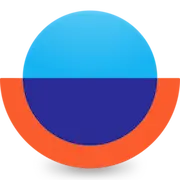 Overflow
Overflow Principle
Principle Canva
Canva Pitch
Pitch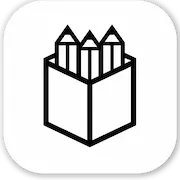 Penpot
Penpot