
DEVONthink shortcuts for Mac
Manage documents the smart way. Download DEVONthink
Hover over the shortcut to add to Pie Menu:
Mac keyboard shortcuts for DEVONthink
File | |
|---|---|
| New Window | ⌘ (command) + N Add to Pie Menu |
| Index Files and Folders... | ⌘ (command) + ⌥ (option) + X Add to Pie Menu |
| Update Items | ⌘ (command) + ⌥ (option) + S Add to Pie Menu |
| Synchronize All Databases | ⌘ (command) + ⇧ (shift) + S Add to Pie Menu |
| Database Properties... | ⌘ (command) + P Add to Pie Menu |
| Close Database | ⌘ (command) + ⇧ (shift) + W Add to Pie Menu |
| Verify & Repair Database | ⌘ (command) + ⌥ (option) + Y Add to Pie Menu |
| Check File Integrity | ⌘ (command) + ⌥ (option) + Y Add to Pie Menu |
| Optimize Database | ⌘ (command) + K Add to Pie Menu |
| Page Setup... | ⌘ (command) + ⇧ (shift) + P Add to Pie Menu |
| Print... | ⌘ (command) + P Add to Pie Menu |
Edit | |
| Undo | ⌘ (command) + Z Add to Pie Menu |
| Redo | ⌘ (command) + ⇧ (shift) + Z Add to Pie Menu |
| Cut | ⌘ (command) + X Add to Pie Menu |
| Copy | ⌘ (command) + C Add to Pie Menu |
| Copy with Source Link | ⌘ (command) + ⌥ (option) + C Add to Pie Menu |
| Paste | ⌘ (command) + V Add to Pie Menu |
| Paste with Source Link | ⌘ (command) + ⌥ (option) + V Add to Pie Menu |
| Paste and Match Style | ⌘ (command) + ⌥ (option) + ⇧ (shift) + V Add to Pie Menu |
| Deselect All | ⌘ (command) + ⇧ (shift) + A Add to Pie Menu |
| Tags... | ⌃ (control) + ↵ Add to Pie Menu |
| Start Dictation | D Add to Pie Menu |
Data | |
| Open | ⌘ (command) + O Add to Pie Menu |
| Launch URL | ⌘ (command) + ⇧ (shift) + U Add to Pie Menu |
| Reveal | ⌘ (command) + R Add to Pie Menu |
| Save All | ⌘ (command) + ⌥ (option) + S Add to Pie Menu |
| Duplicate | ⌘ (command) + D Add to Pie Menu |
| Move To... | ⌘ (command) + ⌥ (option) + M Add to Pie Menu |
| Move Again | ⌘ (command) + ⇧ (shift) + T Add to Pie Menu |
| Group Similar Items | ⌘ (command) + ⌥ (option) + G Add to Pie Menu |
| Ungroup Items | ⌘ (command) + ⇧ (shift) + U Add to Pie Menu |
| Move to Trash | ⌘ (command) + ⌫ Add to Pie Menu |
Format | |
| Make Rich Text | ⌘ (command) + T Add to Pie Menu |
| Highlight | ⌘ (command) + L Add to Pie Menu |
| Make Link | ⌘ (command) + K Add to Pie Menu |
| Show Format Bar | ⌘ (command) + F Add to Pie Menu |
| Show Editing Bar | ⌘ (command) + E Add to Pie Menu |
View | |
| Sidebar - Navigate | ⌥ (option) + ⌘ (command) + 1 Add to Pie Menu |
| Sidebar - Reading List | ⌥ (option) + ⌘ (command) + 2 Add to Pie Menu |
| Sidebar - Import | ⌥ (option) + ⌘ (command) + 3 Add to Pie Menu |
| Sidebar - Extras | ⌥ (option) + ⌘ (command) + 4 Add to Pie Menu |
| View - as Icons | ⌘ (command) + 1 Add to Pie Menu |
| View - as List | ⌘ (command) + 2 Add to Pie Menu |
| View - as Columns | ⌘ (command) + 3 Add to Pie Menu |
| View - Cover Flow | ⌘ (command) + 4 Add to Pie Menu |
| Preview - None | ⌘ (command) + 5 Add to Pie Menu |
| Preview - Standard | ⌘ (command) + 6 Add to Pie Menu |
| Preview - Widescreen | ⌘ (command) + 7 Add to Pie Menu |
| Quick Look | ⌘ (command) + Y Add to Pie Menu |
| Show Tags | ⌘ (command) + ⇧ (shift) + T Add to Pie Menu |
| Show Details | ⌘ (command) + L Add to Pie Menu |
| Show Only Documents | ⌘ (command) + ⌥ (option) + D Add to Pie Menu |
Go | |
| Previous Database | ⌘ (command) + ⌥ (option) + R Add to Pie Menu |
| Next Database | ⌘ (command) + ⌥ (option) + E Add to Pie Menu |
| Top Group | ⌘ (command) + ⌥ (option) + T Add to Pie Menu |
| Enclosing Group | ⌘ (command) + ⌥ (option) + ↑ Add to Pie Menu |
| Selected Group | ⌘ (command) + ⌥ (option) + ↓ Add to Pie Menu |
| To Last Destination Group | ⌘ (command) + L Add to Pie Menu |
| First Document | ⌘ (command) + ⌥ (option) + Home Add to Pie Menu |
| Previous Document | ⌘ (command) + ↑ Add to Pie Menu |
| Next Document | ⌘ (command) + ↓ Add to Pie Menu |
| Last Document | ⌘ (command) + ⌥ (option) + End Add to Pie Menu |
| To Group | ⌘ (command) + G Add to Pie Menu |
| To Document | ⌘ (command) + O Add to Pie Menu |
| To Page | ⌘ (command) + ⇧ (shift) + P Add to Pie Menu |
| To Link | ⌘ (command) + ] Add to Pie Menu |
| Back | ⌘ (command) + [ Add to Pie Menu |
| Forward | ⌘ (command) + ] Add to Pie Menu |
| Previous Instance | ⌘ (command) + ⌥ (option) + ← Add to Pie Menu |
| Next Instance | ⌘ (command) + ⌥ (option) + → Add to Pie Menu |
| Previous Highlight | ⌘ (command) + ⇧ (shift) + ← Add to Pie Menu |
| Next Highlight | ⌘ (command) + ⇧ (shift) + → Add to Pie Menu |
| Next Unread Item | ⌘ (command) + ] Add to Pie Menu |
| Complete News | ⌘ (command) + ⇧ (shift) + [ Add to Pie Menu |
| Move Focus to Sidebar | ⌃ (control) + ⌘ (command) + ⌥ (option) + S Add to Pie Menu |
| Move Focus to View | ⌃ (control) + ⌘ (command) + ⌥ (option) + V Add to Pie Menu |
| Move Focus to Preview | ⌃ (control) + ⌘ (command) + ⌥ (option) + P Add to Pie Menu |
| Move Focus to Inspector | ⌃ (control) + ⌘ (command) + ⌥ (option) + I Add to Pie Menu |
| Pie Menu for DEVONthink Work faster with a customized radial menu for DEVONthink. Add whatever shortcut you want! Download at www.pie-menu.com |  |
Download Keyboard Cheat Sheet for DEVONthink for Mac
Do you want all keyboard shortcuts for DEVONthink in one pdf?


Get started with Pie Menu today.
The convenience of shortcuts without the memorization!

 Obsidian
Obsidian Things 3
Things 3 Apple Notes
Apple Notes Evernote
Evernote iA Writer
iA Writer Monday.com
Monday.com OmniFocus
OmniFocus Roam Research
Roam Research Typefully
Typefully Trello
Trello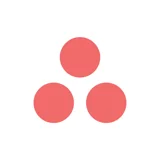 Asana
Asana Todoist
Todoist Zotero
Zotero Bear
Bear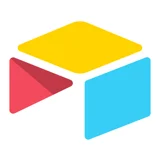 Airtable
Airtable Hey
Hey Linear
Linear Notion
Notion Twitter
Twitter X
X Spark
Spark Mindnode
Mindnode CleanShot X
CleanShot X Screen Studio
Screen Studio Acreom
Acreom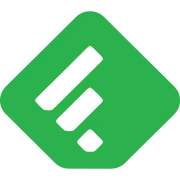 Feedly
Feedly Pitch
Pitch Basecamp
Basecamp Craft
Craft Reeder
Reeder