
Bear shortcuts for Mac
Bear Notes is an elegant note-taking app for iOS and Mac, offering a range of features for writing, organizing, and exporting notes seamlessly. Download Bear

Pie Menu for Bear
Work faster with a customized radial menu for Bear. Add whatever shortcut you want!
Hover over the shortcut to add to Pie Menu:
Mac keyboard shortcuts for Bear
Formatting | |
|---|---|
| Heading 1 | ⌘ (command) + 1 Add to Pie Menu |
| Heading 2 | ⌘ (command) + 2 Add to Pie Menu |
| Heading 3 | ⌘ (command) + 3 Add to Pie Menu |
| Heading 4 | ⌘ (command) + 4 Add to Pie Menu |
| Heading 5 | ⌘ (command) + 5 Add to Pie Menu |
| Heading 6 | ⌘ (command) + 6 Add to Pie Menu |
| Line separator | ⌥ (option) + ⌘ (command) + s Add to Pie Menu |
| Bold | ⌘ (command) + b Add to Pie Menu |
| Italic | ⌘ (command) + i Add to Pie Menu |
| Underline | ⌘ (command) + u Add to Pie Menu |
| Strikethrough | ⇧ (shift) + ⌘ (command) + u Add to Pie Menu |
| Link | ⌘ (command) + k Add to Pie Menu |
| Wiki link | ⌘ (command) + d Add to Pie Menu |
| Unordered list | ⌘ (command) + l Add to Pie Menu |
| Ordered list | ⇧ (shift) + ⌘ (command) + l Add to Pie Menu |
| Quote | ⇧ (shift) + ⌘ (command) + t Add to Pie Menu |
| Inline code | ⌥ (option) + ⌘ (command) + c Add to Pie Menu |
| Code block | ⌃ (control) + ⌘ (command) + c Add to Pie Menu |
| Highlighter/marker | ⇧ (shift) + ⌘ (command) + m Add to Pie Menu |
| Footnote | ⇧ (shift) + ⌘ (command) + e Add to Pie Menu |
| Insert file | ⇧ (shift) + ⌘ (command) + v Add to Pie Menu |
| Todo | ⌘ (command) + t Add to Pie Menu |
| Toggle todo | ⌘ (command) + . Add to Pie Menu |
| Shift line left | ⌥ (option) + ⌘ (command) + ← Add to Pie Menu |
| Move line up | ⌘ (command) + ⌥ (option) + ↑ Add to Pie Menu |
| Move line down | ⌘ (command) + ⌥ (option) + ↓ Add to Pie Menu |
| Shift the list element right | ⇥ Add to Pie Menu |
| Shift the list element left | ⇧ (shift) + ⇥ Add to Pie Menu |
| Long form date with time | ⇧ (shift) + ⌘ (command) + 7 Add to Pie Menu |
| Long form date | ⇧ (shift) + ⌘ (command) + 8 Add to Pie Menu |
| Short form date | ⇧ (shift) + ⌘ (command) + 9 Add to Pie Menu |
| Hours | ⇧ (shift) + ⌘ (command) + 0 Add to Pie Menu |
| Select all | ⌘ (command) + a Add to Pie Menu |
| End editing | ⌘ (command) + ↵ Add to Pie Menu |
| Print note | ⌘ (command) + p Add to Pie Menu |
| Open link | ⇧ (shift) + ⌘ (command) + k Add to Pie Menu |
| Toggle folding | ⌘ (command) + ' Add to Pie Menu |
| Copy link to note | ⌥ (option) + ⇧ (shift) + ⌘ (command) + l Add to Pie Menu |
| Copy note identifier | ⌥ (option) + ⇧ (shift) + ⌘ (command) + i Add to Pie Menu |
Table | |
| Create table | ⌥ (option) + ⌘ (command) + t Add to Pie Menu |
| Add row | ⌃ (control) + ⌘ (command) + ↵ Add to Pie Menu |
| Add column | ⇧ (shift) + ⌘ (command) + ↵ Add to Pie Menu |
| Delete row | ⌃ (control) + ⌘ (command) + ⌫ Add to Pie Menu |
| Delete column | ⌃ (control) + ⇧ (shift) + ⌘ (command) + ⌫ Add to Pie Menu |
Panels | |
| Toggle statistics panel | ⇧ (shift) + ⌘ (command) + i Add to Pie Menu |
| Toggle table of content panel | ⇧ (shift) + ⌘ (command) + a Add to Pie Menu |
| Toggle the backlinks panel | ⇧ (shift) + ⌘ (command) + b Add to Pie Menu |
| Search inside the current note | ⌘ (command) + f Add to Pie Menu |
| Search and replace inside the current note | ⌥ (option) + ⌘ (command) + f Add to Pie Menu |
| Search inside the note list | ⇧ (shift) + ⌘ (command) + f Add to Pie Menu |
| Create a new note | ⌘ (command) + n Add to Pie Menu |
| Create a new note in a new window | ⌥ (option) + ⌘ (command) + n Add to Pie Menu |
| Move the selection in the note and tags lists | ↑ Add to Pie Menu |
| Move the selection in the note and tags lists | ↓ Add to Pie Menu |
Sidebar | |
| Move the selection between the sidebar, the note list and the editor; open/close nested tags | ← Add to Pie Menu |
| Move the selection between the sidebar, the note list and the editor; open/close nested tags | → Add to Pie Menu |
| Edit the selected note | ↵ Add to Pie Menu |
| Delete selected note | ⌘ (command) + ⌫ Add to Pie Menu |
| Restore selected note | ⇧ (shift) + ⌘ (command) + r Add to Pie Menu |
| Pin/unpin selected note | ⇧ (shift) + ⌘ (command) + p Add to Pie Menu |
| Empty trash | ⇧ (shift) + ⌘ (command) + ⌫ Add to Pie Menu |
| Select notes in the sidebar | ⌥ (option) + ⌘ (command) + 1 Add to Pie Menu |
| Select untagged in the sidebar | ⌥ (option) + ⌘ (command) + 2 Add to Pie Menu |
| Select todo in the sidebar | ⌥ (option) + ⌘ (command) + 3 Add to Pie Menu |
| Select today in the sidebar | ⌥ (option) + ⌘ (command) + 4 Add to Pie Menu |
| Select locked in the sidebar | ⌥ (option) + ⌘ (command) + 5 Add to Pie Menu |
| Select trash in the sidebar | ⌥ (option) + ⌘ (command) + 9 Add to Pie Menu |
| Select archive in the sidebar | ⌥ (option) + ⌘ (command) + 0 Add to Pie Menu |
| Navigate back in visualized notes history | ⌘ (command) + [ Add to Pie Menu |
| Navigate forward in visualized notes history | ⌘ (command) + ] Add to Pie Menu |
| Settings | ⌘ (command) + , Add to Pie Menu |
| Export selected notes | ⇧ (shift) + ⌘ (command) + s Add to Pie Menu |
| Import notes | ⇧ (shift) + ⌘ (command) + o Add to Pie Menu |
Views | |
| Show editor only | ⌃ (control) + 1 Add to Pie Menu |
| Show note list and editor | ⌃ (control) + 2 Add to Pie Menu |
| Show sidebar, note list and editor | ⌃ (control) + 3 Add to Pie Menu |
| Enter fullscreen | ⌃ (control) + ⌘ (command) + f Add to Pie Menu |
| Open main window | ⌘ (command) + \ Add to Pie Menu |
| Zoom in | ⌘ (command) + + Add to Pie Menu |
| Zoom out | ⌘ (command) + - Add to Pie Menu |
| Actual size | ⌘ (command) + 0 Add to Pie Menu |
| Pie Menu for Bear Work faster with a customized radial menu for Bear. Add whatever shortcut you want! Download at www.pie-menu.com |  |
Download Keyboard Cheat Sheet for Bear for Mac
Do you want all keyboard shortcuts for Bear in one pdf?


Get started with Pie Menu today.
The convenience of shortcuts without the memorization!
 ChatGPT
ChatGPT Claude
Claude Microsoft word
Microsoft word Obsidian
Obsidian Things 3
Things 3 Apple Pages
Apple Pages Apple Notes
Apple Notes Apple Reminders
Apple Reminders Apple Freeform
Apple Freeform Evernote
Evernote OmniFocus
OmniFocus Roam Research
Roam Research Typefully
Typefully Superhuman
Superhuman ClickUp
ClickUp Trello
Trello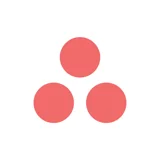 Asana
Asana Todoist
Todoist Zotero
Zotero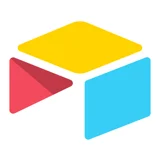 Airtable
Airtable Hey
Hey Linear
Linear Notion
Notion Twitter
Twitter X
X Spark
Spark Mindnode
Mindnode CleanShot X
CleanShot X Raycast
Raycast Screen Studio
Screen Studio Scrivener
Scrivener Acreom
Acreom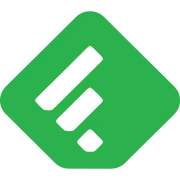 Feedly
Feedly Pitch
Pitch Basecamp
Basecamp Wordpress
Wordpress Craft
Craft Reeder
Reeder DEVONthink
DEVONthink Wispr Flow
Wispr Flow