
Apple Notes shortcuts for Mac
Apple Notes is a note-taking application that comes with macOS and iOS, allowing users to create and organize notes with text, images, and other media. It also includes features such as formatting options, password protection, and the ability to add attachments and links.
Hover over the shortcut to add to Pie Menu:
Mac keyboard shortcuts for Apple Notes
General | |
|---|---|
| Create New Note | ⌘ (command) + n Add to Pie Menu |
| Create New Folder | ⌘ (command) + ⇧ (shift) + n Add to Pie Menu |
| Show Main Notes Window | ⌘ (command) + 0 Add to Pie Menu |
| Show/Hide Attachments Browser | ⌘ (command) + 1 Add to Pie Menu |
| Search All Notes | ⌘ (command) + ⌥ (option) + f Add to Pie Menu |
| Move between Sidebars/NotesList/Search Fields(Not in EditMode) | ⇥ Add to Pie Menu |
| Start Typing in Note Selected in Note List | return Add to Pie Menu |
| Go back to Note List after Entering in Insertion Point | ⌘ (command) + return Add to Pie Menu |
| Print Note | ⌘ (command) + p Add to Pie Menu |
Editing Notes | |
| Attach File | ⌘ (command) + ⇧ (shift) + a Add to Pie Menu |
| Apply Title Format | ⌘ (command) + ⇧ (shift) + t Add to Pie Menu |
| Apply Heading Format | ⌘ (command) + ⇧ (shift) + h Add to Pie Menu |
| Apply Body Format | ⌘ (command) + ⇧ (shift) + b Add to Pie Menu |
| Apply Checklist Format | ⌘ (command) + ⇧ (shift) + l Add to Pie Menu |
| Create Link | ⌘ (command) + k Add to Pie Menu |
| Increase List Level | ⌘ (command) + ] Add to Pie Menu |
| Decrease List Level | ⌘ (command) + [ Add to Pie Menu |
| Add a Line Break | ⇧ (shift) + return Add to Pie Menu |
| Insert a Tab Character in List Item | ⌥ (option) + ⇥ Add to Pie Menu |
| Mark/Unmark Checklist Item | ⌘ (command) + ⇧ (shift) + u Add to Pie Menu |
| Change Size of Note's Contents to Default | ⌘ (command) + ⇧ (shift) + 0 Add to Pie Menu |
| Zoom in/Zoom out on Note's Content | ⌘ (command) + ⇧ (shift) + > Add to Pie Menu |
| Pie Menu for Apple Notes Work faster with a customized radial menu for Apple Notes. Add whatever shortcut you want! Download at www.pie-menu.com |  |
Download Keyboard Cheat Sheet for Apple Notes for Mac
Do you want all keyboard shortcuts for Apple Notes in one pdf?


Get started with Pie Menu today.
The convenience of shortcuts without the memorization!

 Microsoft word
Microsoft word Apple Mail
Apple Mail Obsidian
Obsidian Apple Calendar
Apple Calendar Apple Contacts
Apple Contacts Apple Keynote
Apple Keynote Apple Numbers
Apple Numbers Apple Pages
Apple Pages Apple Photos
Apple Photos Apple Reminders
Apple Reminders Apple TV
Apple TV Apple Podcasts
Apple Podcasts Finder
Finder Evernote
Evernote iA Writer
iA Writer Roam Research
Roam Research Typefully
Typefully ClickUp
ClickUp Bear
Bear Notion
Notion Mindnode
Mindnode Scrivener
Scrivener Acreom
Acreom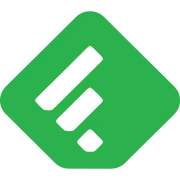 Feedly
Feedly Wordpress
Wordpress Craft
Craft Reeder
Reeder DEVONthink
DEVONthink Wispr Flow
Wispr Flow