
Things 3 shortcuts for Mac
Things 3 is a task management application that helps users organize and prioritize their to-do lists and projects with features such as tags, deadlines, and reminders. Download Things 3
Hover over the shortcut to add to Pie Menu:
Mac keyboard shortcuts for Things 3
Navigate | |
|---|---|
| Go to Inbox | ⌘ (command) + 1 Add to Pie Menu |
| Go to Today | ⌘ (command) + 2 Add to Pie Menu |
| Go to Upcoming | ⌘ (command) + 3 Add to Pie Menu |
| Go to Anytime | ⌘ (command) + 4 Add to Pie Menu |
| Go to Someday | ⌘ (command) + 5 Add to Pie Menu |
| Go to Logbook | ⌘ (command) + 6 Add to Pie Menu |
| Show to-do or project in context | ⌘ (command) + ⇧ (shift) + l Add to Pie Menu |
| Enter a selected project | → Add to Pie Menu |
| Return to previous list | ← Add to Pie Menu |
| Scroll to top | ⌥ (option) + ↑ Add to Pie Menu |
| Scroll to bottom | ⌥ (option) + ↓ Add to Pie Menu |
| Navigate up in the sidebar | ⌘ (command) + ⌥ (option) + ⌃ (control) + ↑ Add to Pie Menu |
| Navigate down in the sidebar | ⌘ (command) + ⌥ (option) + ⌃ (control) + ↓ Add to Pie Menu |
Create new items | |
| Create a new to-do | ⌘ (command) + n Add to Pie Menu |
| Create a new to-do below selection | space Add to Pie Menu |
| Paste plain text to create new to-dos | ⌘ (command) + v Add to Pie Menu |
| Create a checklist in an open to-do | ⌘ (command) + ⇧ (shift) + c Add to Pie Menu |
| Create a new heading | ⌘ (command) + ⇧ (shift) + n Add to Pie Menu |
| Create heading for selected to-dos | ⌘ (command) + ⌥ (option) + ⇧ (shift) + n Add to Pie Menu |
| Create a new project | ⌘ (command) + ⌥ (option) + n Add to Pie Menu |
| Open Quick Entry | ⌃ (control) + space Add to Pie Menu |
| Open Quick Entry with Autofill | ⌥ (option) + ⌃ (control) + space Add to Pie Menu |
Edit items | |
| Open a to-do or project | return Add to Pie Menu |
| Save and close | ⌘ (command) + return Add to Pie Menu |
| Save and close | esc Add to Pie Menu |
| Duplicate a to-do or project | ⌘ (command) + d Add to Pie Menu |
| Copy a to-do or project | ⌘ (command) + c Add to Pie Menu |
| Paste a to-do or project | ⌘ (command) + v Add to Pie Menu |
| Complete selected items | ⌘ (command) + k Add to Pie Menu |
| Cancel selected items | ⌘ (command) + ⌥ (option) + k Add to Pie Menu |
| Delete selected items | ⌫ Add to Pie Menu |
| Move completed to Logbook | ⌘ (command) + l Add to Pie Menu |
Select items | |
| Select item above | ↑ Add to Pie Menu |
| Select item below | ↓ Add to Pie Menu |
| Extend selection upwards | ⇧ (shift) + ↑ Add to Pie Menu |
| Extend selection downwards | ⇧ (shift) + ↓ Add to Pie Menu |
| Extend selection to the top | ⌥ (option) + ⇧ (shift) + ↑ Add to Pie Menu |
| Extend selection to the bottom | ⌥ (option) + ⇧ (shift) + ↓ Add to Pie Menu |
| Select everything | ⌘ (command) + a Add to Pie Menu |
Move items | |
| Move selection to another list | ⌘ (command) + ⇧ (shift) + m Add to Pie Menu |
| Move copied to-dos and projects | ⌘ (command) + ⌥ (option) + v Add to Pie Menu |
| Move selection up | ⌘ (command) + ↑ Add to Pie Menu |
| Move selection down | ⌘ (command) + ↓ Add to Pie Menu |
| Move selection to top of list | ⌘ (command) + ⌥ (option) + ↑ Add to Pie Menu |
| Move selection to bottom of list | ⌘ (command) + ⌥ (option) + ↓ Add to Pie Menu |
Edit dates | |
| Show When | ⌘ (command) + s Add to Pie Menu |
| Start Today | ⌘ (command) + t Add to Pie Menu |
| Start This Evening | ⌘ (command) + e Add to Pie Menu |
| Start Anytime | ⌘ (command) + r Add to Pie Menu |
| Start Someday | ⌘ (command) + o Add to Pie Menu |
| Start date +1 day | ⌃ (control) + ] Add to Pie Menu |
| Start date -1 day | ⌃ (control) + [ Add to Pie Menu |
| Start date +1 week | ⌃ (control) + ⇧ (shift) + ] Add to Pie Menu |
| Start date -1 week | ⌃ (control) + ⇧ (shift) + [ Add to Pie Menu |
| Add a Deadline | ⌘ (command) + ⇧ (shift) + d Add to Pie Menu |
| Deadline +1 day | ⌃ (control) + . Add to Pie Menu |
| Deadline -1 day | ⌃ (control) + , Add to Pie Menu |
| Deadline +1 week | ⌃ (control) + ⇧ (shift) + > Add to Pie Menu |
| Deadline -1 week | ⌃ (control) + ⇧ (shift) + < Add to Pie Menu |
| Make to-do or project repeating | ⌘ (command) + ⇧ (shift) + r Add to Pie Menu |
Control windows | |
| Open new window | ⌘ (command) + ⌃ (control) + n Add to Pie Menu |
| Cycle through open windows | ⌘ (command) + ` Add to Pie Menu |
| Close current window | ⌘ (command) + w Add to Pie Menu |
| Close all windows | ⌘ (command) + ⌥ (option) + w Add to Pie Menu |
| Hide or show sidebar | ⌘ (command) + ` Add to Pie Menu |
| Hide or show toolbar | ⌘ (command) + ⌥ (option) + t Add to Pie Menu |
| Full screen | ⌘ (command) + ⌃ (control) + f Add to Pie Menu |
Open in new window | |
| Open selected project in new window | ⌘ (command) + return Add to Pie Menu |
| Any list | ⌘ (command) + f + ⌘ (command) + return Add to Pie Menu |
Search | |
| Find | ⌘ (command) + f Add to Pie Menu |
Tags | |
| Open tag window | ⌘ (command) + ⌃ (control) + t Add to Pie Menu |
| Close tag window | esc Add to Pie Menu |
| Access tag picker for selected to-dos | ⌘ (command) + ⇧ (shift) + t Add to Pie Menu |
| Destroy previous filter | ⌃ (control) + esc Add to Pie Menu |
Links | |
| Open a link | ⌘ (command) + ⌥ (option) + return Add to Pie Menu |
| Pie Menu for Things 3 Work faster with a customized radial menu for Things 3. Add whatever shortcut you want! Download at www.pie-menu.com |  |
Download Keyboard Cheat Sheet for Things 3 for Mac
Do you want all keyboard shortcuts for Things 3 in one pdf?


Get started with Pie Menu today.
The convenience of shortcuts without the memorization!

 ChatGPT
ChatGPT Claude
Claude Obsidian
Obsidian Apple Reminders
Apple Reminders Apple Freeform
Apple Freeform Evernote
Evernote iA Writer
iA Writer Fantastical
Fantastical Monday.com
Monday.com OmniFocus
OmniFocus Typefully
Typefully Superhuman
Superhuman ClickUp
ClickUp Trello
Trello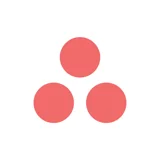 Asana
Asana Todoist
Todoist Zotero
Zotero Bear
Bear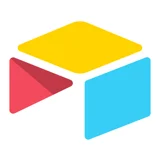 Airtable
Airtable Hey
Hey Linear
Linear Notion
Notion Twitter
Twitter X
X Spark
Spark Mindnode
Mindnode CleanShot X
CleanShot X Raycast
Raycast Screen Studio
Screen Studio Acreom
Acreom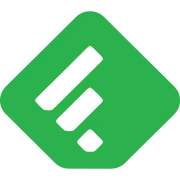 Feedly
Feedly Pitch
Pitch Basecamp
Basecamp Reeder
Reeder DEVONthink
DEVONthink Wispr Flow
Wispr Flow Rectangle
Rectangle