What are the most useful Anki shortcuts?
The key Anki shortcuts are spacebar or Enter to show the answer, then 1-4 to rate your recall (Again, Hard, Good, Easy). Use D to go to the deck list, A to add a new card, and B to browse your collection.
How do I rate cards faster in Anki?
After revealing the answer with Space, press 1 for Again, 2 for Hard, 3 for Good, or 4 for Easy. This lets you review without reaching for the mouse, significantly speeding up your study sessions.
How do I edit cards while reviewing in Anki?
Press E during a review to open the card editor. This lets you fix typos or update content without leaving your study session. Press Cmd+Enter to save and return to the review.
Anki keyboard shortcuts not working - how to fix?
If Anki shortcuts aren't responding, make sure the review window is focused and no dialog boxes are open. Some add-ons can conflict with default shortcuts — try disabling add-ons via the Tools menu to isolate the issue. On Mac, also check that macOS isn't intercepting the shortcut in System Settings > Keyboard > Keyboard Shortcuts.




 ChatGPT
ChatGPT Claude
Claude Obsidian
Obsidian Things 3
Things 3 Apple Notes
Apple Notes Apple Reminders
Apple Reminders Apple Freeform
Apple Freeform Evernote
Evernote iA Writer
iA Writer Fantastical
Fantastical Roam Research
Roam Research Typefully
Typefully Superhuman
Superhuman ClickUp
ClickUp Trello
Trello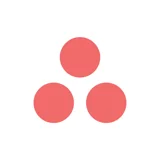 Asana
Asana Todoist
Todoist Zotero
Zotero Bear
Bear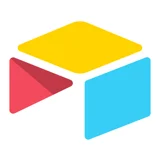 Airtable
Airtable Hey
Hey Linear
Linear Notion
Notion Twitter
Twitter X
X Spark
Spark Mindnode
Mindnode CleanShot X
CleanShot X Raycast
Raycast Screen Studio
Screen Studio Acreom
Acreom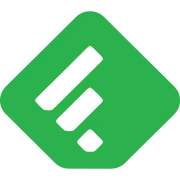 Feedly
Feedly Pitch
Pitch Basecamp
Basecamp Craft
Craft Reeder
Reeder DEVONthink
DEVONthink Wispr Flow
Wispr Flow Rectangle
Rectangle