
Monday.com shortcuts for Mac
Monday.com is a project management and team collaboration platform. It allows teams to track and manage their projects, tasks, and communication in one place. Monday.com offers features such as team calendars, task management, and file sharing. Download Monday.com
Hover over the shortcut to add to Pie Menu:
Mac keyboard shortcuts for Monday.com
General | |
|---|---|
| Open Shortcut Cheat Sheet | ⇧ (shift) + ? Add to Pie Menu |
| Bolt Switch - switch between boards | ⌘ (command) + b Add to Pie Menu |
| Close Pulse Page, Dialogs, or Search | esc Add to Pie Menu |
| Navigate to next cell/ previous cell | ⇥ Add to Pie Menu |
| Edit cell content | ↵ Add to Pie Menu |
| Clear cell content | ⌫ Add to Pie Menu |
| Open column view | space Add to Pie Menu |
| Search Boards | ⌘ (command) + f Add to Pie Menu |
| Enter an Update | ⌘ (command) + ↵ Add to Pie Menu |
| Close an Update | esc Add to Pie Menu |
| Exit fullscreen mode | esc Add to Pie Menu |
| Search Boards with BoltSwitch | ⌘ (command) + b Add to Pie Menu |
| Search Board/ Find | ⌘ (command) + f Add to Pie Menu |
| Copy cell content | ⌘ (command) + c Add to Pie Menu |
| Cut cell content | ⌘ (command) + x Add to Pie Menu |
| Paste cell content | ⌘ (command) + v Add to Pie Menu |
| Select pulse | ⌘ (command) + ↵ Add to Pie Menu |
| Select range of pulses | ⇧ (shift) + ↵ Add to Pie Menu |
| Collapes/ expand Group | ⌘ (command) + ⇧ (shift) + g Add to Pie Menu |
| Add numbered and bulleted lists | ⌘ (command) + ⇧ (shift) + 7 and command + ⇧ (shift)Add to Pie Menu |
| Pie Menu for Monday.com Work faster with a customized radial menu for Monday.com. Add whatever shortcut you want! Download at www.pie-menu.com |  |
Download Keyboard Cheat Sheet for Monday.com for Mac
Do you want all keyboard shortcuts for Monday.com in one pdf?


Get started with Pie Menu today.
The convenience of shortcuts without the memorization!

 Obsidian
Obsidian Things 3
Things 3 Evernote
Evernote iA Writer
iA Writer OmniFocus
OmniFocus Coda
Coda Roam Research
Roam Research Typefully
Typefully Superhuman
Superhuman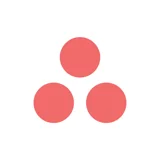 Asana
Asana Todoist
Todoist Zotero
Zotero Bear
Bear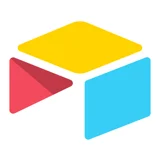 Airtable
Airtable Hey
Hey Linear
Linear Notion
Notion Twitter
Twitter X
X Spark
Spark Mindnode
Mindnode CleanShot X
CleanShot X Screen Studio
Screen Studio Acreom
Acreom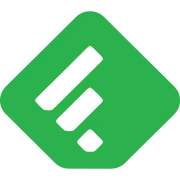 Feedly
Feedly Pitch
Pitch Basecamp
Basecamp Craft
Craft Reeder
Reeder DEVONthink
DEVONthink