
Linear shortcuts for Mac
Linear is a project management tool that combines features of a kanban board and a to-do list to help users plan and track their work. Download Linear
Hover over the shortcut to add to Pie Menu:
Mac keyboard shortcuts for Linear
General | |
|---|---|
| Logout | ⌥ (option) + ⇧ (shift) + q Add to Pie Menu |
| Toggle list/board view | ⌘ (command) + b Add to Pie Menu |
| Open details sidebar | ⌘ (command) + i Add to Pie Menu |
| Move left | ← Add to Pie Menu |
| Move right | → Add to Pie Menu |
| Move down | ↓ Add to Pie Menu |
| Move up | ↑ Add to Pie Menu |
| Clear a list selection | esc Add to Pie Menu |
| Select in a list | x Add to Pie Menu |
| Open focused item | ↵ Add to Pie Menu |
| Peek into issue (hover and hold) | space Add to Pie Menu |
| Back | esc Add to Pie Menu |
| Save or submit | ⌘ (command) + ↵ Add to Pie Menu |
| Open command menu | ⌘ (command) + k Add to Pie Menu |
Editor | |
| Redo | ⇧ (shift) + ⌘ (command) + z Add to Pie Menu |
| Undo | ⌘ (command) + z Add to Pie Menu |
| Turn text into link | ⌘ (command) + k Add to Pie Menu |
| Inline code | ⇧ (shift) + ⌘ (command) + c Add to Pie Menu |
| Code block | ⇧ (shift) + ⌘ (command) + \ Add to Pie Menu |
| Attach image/file | ⇧ (shift) + ⌘ (command) + a Add to Pie Menu |
| Numbered list | ⇧ (shift) + ⌘ (command) + 9 Add to Pie Menu |
| Bulleted list | ⇧ (shift) + ⌘ (command) + 8 Add to Pie Menu |
| Todo list | ⇧ (shift) + ⌘ (command) + 7 Add to Pie Menu |
| Header (1-6) | ⇧ (shift) + ⌘ (command) + 1 Add to Pie Menu |
| Blockquote | ⌘ (command) + > Add to Pie Menu |
| Strikethrough | ⌘ (command) + d Add to Pie Menu |
| Underline | ⌘ (command) + u Add to Pie Menu |
| Italic | ⌘ (command) + i Add to Pie Menu |
| Bold | ⌘ (command) + b Add to Pie Menu |
Workflow | |
| Comment on issue | ⌘ (command) + m Add to Pie Menu |
| Add to project | ⇧ (shift) + p Add to Pie Menu |
| Add to active cycle | ⇧ (shift) + ⌘ (command) + c Add to Pie Menu |
| Add to cycle | ⇧ (shift) + c Add to Pie Menu |
| Create sub-issue | ⇧ (shift) + ⌘ (command) + o Add to Pie Menu |
| Copy issue URL | ⇧ (shift) + ⌘ (command) + , Add to Pie Menu |
| Copy git branch name | ⇧ (shift) + ⌘ (command) + . Add to Pie Menu |
| Copy issue id | ⌘ (command) + . Add to Pie Menu |
Filtering issues | |
| Clear all issue filters | ⌥ (option) + ⇧ (shift) + f Add to Pie Menu |
| Clear last issue filter | ⇧ (shift) + f Add to Pie Menu |
| Filter issues | f Add to Pie Menu |
Issue relations | |
| Reference related issue | m r Add to Pie Menu |
| Mark as blocking | m x Add to Pie Menu |
| Mark as blocked | m b Add to Pie Menu |
Issue actions | |
| Remove issue due date | ⇧ (shift) + ⌘ (command) + d Add to Pie Menu |
| Set issue due date | ⌘ (command) + d Add to Pie Menu |
| Manage issue subscribers | ⇧ (shift) + ⌘ (command) + s Add to Pie Menu |
| Subscribe to issue | ⇧ (shift) + s Add to Pie Menu |
| Restore issue | # Add to Pie Menu |
| Archive issue | # Add to Pie Menu |
| Move to another team | ⇧ (shift) + ⌘ (command) + m Add to Pie Menu |
| Set issue status | ⌥ (option) + ⌘ (command) + 1 Add to Pie Menu |
| Rename | r Add to Pie Menu |
| Remove due date | ⇧ (shift) + ⌘ (command) + d Add to Pie Menu |
| Set due date | ⌘ (command) + d Add to Pie Menu |
| Change estimate | ⇧ (shift) + e Add to Pie Menu |
| Change priority | p Add to Pie Menu |
| Change status | s Add to Pie Menu |
| Remove label | ⇧ (shift) + l Add to Pie Menu |
| Add label | l Add to Pie Menu |
| Assign to me | i Add to Pie Menu |
| Assign to user | a Add to Pie Menu |
| Edit issue | e Add to Pie Menu |
| New issue | c Add to Pie Menu |
Navigation | |
| Go to team | ⌃ (control) + ⇧ (shift) + 1 Add to Pie Menu |
| Open a team | o t Add to Pie Menu |
| Open my profile | o m Add to Pie Menu |
| Open a user | o u Add to Pie Menu |
| Open a cycle | o c Add to Pie Menu |
| Open a project | o p Add to Pie Menu |
| Open a favorite | o f Add to Pie Menu |
| Go to settings | g s Add to Pie Menu |
| Go to projects | g p Add to Pie Menu |
| Go to upcoming cycle | g w Add to Pie Menu |
| Go to active cycle | g v Add to Pie Menu |
| Go to cycles | g c Add to Pie Menu |
| Go to board | g d Add to Pie Menu |
| Go to all issues | g e Add to Pie Menu |
| Go to archived issues | g x Add to Pie Menu |
| Go to backlog | g b Add to Pie Menu |
| Go to active issues | g a Add to Pie Menu |
| Go to my issues | g m Add to Pie Menu |
| Go to inbox | g i Add to Pie Menu |
| Open this view | ? Add to Pie Menu |
| Open search | / Add to Pie Menu |
| Open sub issue | ⇧ (shift) + ⌘ (command) + ↓ Add to Pie Menu |
| Open parent issue | ⇧ (shift) + ⌘ (command) + ↑ Add to Pie Menu |
| Pie Menu for Linear Work faster with a customized radial menu for Linear. Add whatever shortcut you want! Download at www.pie-menu.com |  |
Download Keyboard Cheat Sheet for Linear for Mac
Do you want all keyboard shortcuts for Linear in one pdf?


Get started with Pie Menu today.
The convenience of shortcuts without the memorization!
Similar apps
Show more
 Monday.com
Monday.com OmniFocus
OmniFocus Sublime Text
Sublime Text TextMate
TextMate Android Studio
Android StudioCLion
 Eclipse
EclipseEmacs
GoLand
MPS
PHPStorm
PyCharm
RStudio
RubyMine
Spyder
Webstorm
Anki
 Coda
Coda Roam Research
Roam Research Typefully
Typefully Superhuman
Superhuman ClickUp
ClickUp Trello
Trello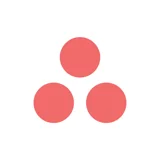 Asana
Asana Todoist
Todoist GitHub Desktop
GitHub Desktop GitKraken
GitKraken Tower
Tower Zotero
Zotero Bear
Bear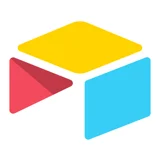 Airtable
Airtable Hey
Hey Notion
Notion Twitter
Twitter X
X Spark
Spark Mindnode
Mindnode CleanShot X
CleanShot X Screen Studio
Screen Studio Rive
Rive Acreom
Acreom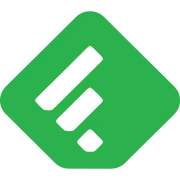 Feedly
Feedly Filezilla
Filezilla Pitch
Pitch iTerm2
iTerm2 Postman
Postman Basecamp
Basecamp Wordpress
Wordpress Transmit
Transmit Sequel Pro
Sequel Pro Craft
Craft Reeder
Reeder DEVONthink
DEVONthink

 Framer
Framer Obsidian
Obsidian VSCode
VSCode Things 3
Things 3 AppCode
AppCode Xcode
Xcode Cyberduck
Cyberduck Evernote
Evernote iA Writer
iA Writer