
ClickUp shortcuts for Mac
ClickUp is a project management and collaboration tool that offers features such as task tracking, calendars, and integrations with other apps. Download ClickUp
Hover over the shortcut to add to Pie Menu:
Mac keyboard shortcuts for ClickUp
Dashboard Navigation | |
|---|---|
| Jump to Calendar View | c Add to Pie Menu |
| Jump to Box View | x Add to Pie Menu |
| Jump to Board View | b Add to Pie Menu |
| Jump to List View | l Add to Pie Menu |
| Close any task or window | esc Add to Pie Menu |
| Open search | s Add to Pie Menu |
| Reload notifications | space Add to Pie Menu |
| Home | h Add to Pie Menu |
| Notifications | n Add to Pie Menu |
| Dashboards | d Add to Pie Menu |
General | |
| Open Notepad | p Add to Pie Menu |
| Create task | t Add to Pie Menu |
| While creating task: Copy URL | 3 Add to Pie Menu |
| While creating task: Move to tray | 2 Add to Pie Menu |
| While creating task: Open | 1 Add to Pie Menu |
| Move to next task | ⌃ (control) + ⇧ (shift) + ← Add to Pie Menu |
| Show/hide sidebar | q Add to Pie Menu |
| Anchor a link when text is selected | ⌘ (command) + k Add to Pie Menu |
| Use emoji picker | : Add to Pie Menu |
| Clear filters from current view | - Add to Pie Menu |
| Edit most recent comment | ↑ Add to Pie Menu |
| Assign current task to yourself | m Add to Pie Menu |
| Mention a doc | @@@ Add to Pie Menu |
| Mention a task | @@ Add to Pie Menu |
| Tag a user | @ Add to Pie Menu |
| Command Center | ⌘ (command) + k Add to Pie Menu |
Slash Commands | |
| Yellow background | + /y |
| Green background | + /g |
| Red background | + /r |
| Strikethrough | + /st |
| Italic | + /it |
| Bold | + /bo |
| Bulleted List | + /bul |
| Numeric list | + /num |
| Link | + /k |
| Code block | + /co |
| Quote | + /q |
| Inline Code | + /in |
| Divider | + /div |
| Checklist | + /check |
| Heading 3 | + /h3 |
| Heading 2 | + /h2 |
| Heading 1 | + /h1 |
| _Normal text | + /n |
| Insert a Table view | + /tview |
| Insert a List view | + /lview |
| Add a GIF | + /GIPHY |
| Embed a Miro board | + /miro |
| Embed a new Doc in a task description | + /@@@ |
| Loom | + /loom |
| Figma | + /figma |
| Vimeo | + /vimeo |
| YouTube | + /youtube |
| OneDrive/Sharepoint file | + /onedrive |
| CloudApp | + /cloudapp |
| Embed | + /em |
| Dropbox file | + /dropbox |
| Google Sheets | + /gsheets |
| Google Docs | + /gdoc |
| Google Slides | + /gslide |
| Google Drive file | + /gdrive |
| Attachment | + /attach |
| Apply a task or doc template | + /temp |
| Create a subpage in Docs | + /subpage |
| Create a page in Docs | + /page |
| Table of contents | + /tc |
| Build a table | + /table |
| Tags | + /t |
| Close task | + /close |
| Start date | + /sd |
| Time estimate | + /est |
| Add to inbox | + /inbox |
| Due date to "today" | + /today |
| Change task position | + /pos |
| Sprint Points | + /pts |
| Mention a user | + /@ |
| Mention a task | + /@@ |
| Add a subtask | + /- |
| Add blocking dependencies | + /b |
| Add waiting or blocking dependencies | + /o |
| Change task status | + /s |
| Apply or change due dates | + /d |
| Set priorities | + /p |
| Add watchers | + /w |
| Assign to me | + /me |
| Assign Comments | + /ac |
| Assign tasks | + /a |
| Move Lists | + /m |
| Access turn into menu | + /tu |
| Create subtasks while in a task | + /- |
| Close a task | + /closed |
| Assign a task to yourself | + /me |
| Start to input a Slash command | + / |
Markdown | |
| Adds a dividing line into task description | + --- |
| Start code block | + ``` |
| Surround with for inline code | + ` |
| Starts long quote formatting | + > |
| Creates a simple checkbox in task description | + [ ] |
| Starts a numbered list in task description | + 1. |
| Starts a bulleted list in task description | + - |
| Surround with for text with a line through it | + ~ |
| Surround with for italicized text | + _ |
| Surround with for bold text | + * |
| Surround with for h1 text | + # |
Desktop | |
| Quick create a new task | ⌘ (command) + e Add to Pie Menu |
Doc | |
| Duplicate a text block | ⌘ (command) + d Add to Pie Menu |
| Highlight a text block | ⇧ (shift) + ⌘ (command) + h Add to Pie Menu |
| Create a task from your selected text | ⌥ (option) + ⌘ (command) + t Add to Pie Menu |
| Create a comment from your selected text | ⇧ (shift) + ⌘ (command) + m Add to Pie Menu |
| Pie Menu for ClickUp Work faster with a customized radial menu for ClickUp. Add whatever shortcut you want! Download at www.pie-menu.com |  |
Download Keyboard Cheat Sheet for ClickUp for Mac
Do you want all keyboard shortcuts for ClickUp in one pdf?


Get started with Pie Menu today.
The convenience of shortcuts without the memorization!

 Obsidian
Obsidian Things 3
Things 3 Apple Notes
Apple Notes Evernote
Evernote iA Writer
iA Writer Monday.com
Monday.com OmniFocus
OmniFocus Coda
Coda Roam Research
Roam Research Trello
Trello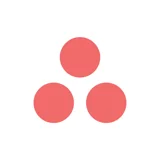 Asana
Asana Todoist
Todoist Zotero
Zotero Bear
Bear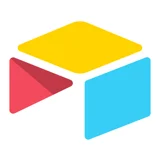 Airtable
Airtable Hey
Hey Linear
Linear Notion
Notion Twitter
Twitter X
X Spark
Spark Mindnode
Mindnode CleanShot X
CleanShot X Screen Studio
Screen Studio Acreom
Acreom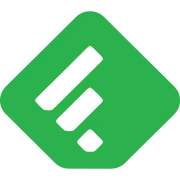 Feedly
Feedly Pitch
Pitch Basecamp
Basecamp Craft
Craft Reeder
Reeder DEVONthink
DEVONthink